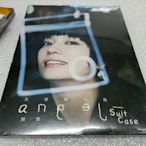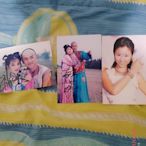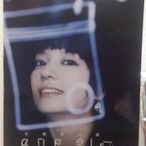搜尋結果
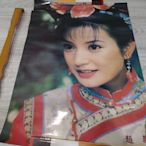 $150趙薇,老海報-2懷舊柑仔店
$150趙薇,老海報-2懷舊柑仔店![趙薇 小燕子 1999 愛情大魔咒 [ 宣傳片 光碟印有非賣品 ] 可人唱片 台灣精裝版專輯 CD+VCD 附歌詞 趙薇 小燕子 1999 愛情大魔咒 [ 宣傳片 光碟印有非賣品 ] 可人唱片 台灣精裝版專輯 CD+VCD 附歌詞](https://s.yimg.com/fz/api/res/1.2/2Zd1el39ZdtzNEUKPqLNiA--~C/YXBwaWQ9c3JjaGRkO2ZpPWZpbGw7aD0xNDY7cT04MDt3PTE0Ng--/https://ct.yimg.com/xd/api/res/1.2/u6gMKxt9KGs0_MiV9gtWeg--/YXBwaWQ9eXR3YXVjdGlvbnNlcnZpY2U7aD00MDA7cT04NTtyb3RhdGU9YXV0bzt3PTQwMA--/https://s.yimg.com/ob/image/fabd8eec-bd31-4b2f-9cd1-5b904e8174da.jpg) $800趙薇 小燕子 1999 愛情大魔咒 [ 宣傳片 光碟印有非賣品 ] 可人唱片 台灣精裝版專輯 CD+VCD 附歌詞!不提供取貨付款!售出不退!
$800趙薇 小燕子 1999 愛情大魔咒 [ 宣傳片 光碟印有非賣品 ] 可人唱片 台灣精裝版專輯 CD+VCD 附歌詞!不提供取貨付款!售出不退! $12900~阿醬精品~巴黎直送🌈HOGAN🌈趙薇最愛的厚底鞋🔥粉尾增高鞋🔥國內外明星穿搭必備單品~FB 醬bao精品~
$12900~阿醬精品~巴黎直送🌈HOGAN🌈趙薇最愛的厚底鞋🔥粉尾增高鞋🔥國內外明星穿搭必備單品~FB 醬bao精品~ $198全新影片《錦衣衛》 (藍光BD) 甄子丹 趙薇 吳尊 史上最神秘的特務機關 鏟奸除惡 ,寧枉勿縱有你真好影音館
$198全新影片《錦衣衛》 (藍光BD) 甄子丹 趙薇 吳尊 史上最神秘的特務機關 鏟奸除惡 ,寧枉勿縱有你真好影音館![梁朝偉王菲趙薇張震「天下無雙 電影原聲大碟」大陸精裝版(紙套已拆封,CD未拆封) 梁朝偉王菲趙薇張震「天下無雙 電影原聲大碟」大陸精裝版(紙套已拆封,CD未拆封)]() $2500梁朝偉王菲趙薇張震「天下無雙 電影原聲大碟」大陸精裝版(紙套已拆封,CD未拆封)Y9508811177
$2500梁朝偉王菲趙薇張震「天下無雙 電影原聲大碟」大陸精裝版(紙套已拆封,CD未拆封)Y9508811177![藍光影視~BD(香港)電影 夕陽天使 (2002) 舒淇/趙薇/莫文蔚 粵語國語發音 繁體中文字幕(非DVD版) 藍光影視~BD(香港)電影 夕陽天使 (2002) 舒淇/趙薇/莫文蔚 粵語國語發音 繁體中文字幕(非DVD版)]() $280藍光影視~BD(香港)電影 夕陽天使 (2002) 舒淇/趙薇/莫文蔚 粵語國語發音 繁體中文字幕(非DVD版)藍光影視
$280藍光影視~BD(香港)電影 夕陽天使 (2002) 舒淇/趙薇/莫文蔚 粵語國語發音 繁體中文字幕(非DVD版)藍光影視![海報趙薇+蘇有朋 海報趙薇+蘇有朋]() $250海報趙薇+蘇有朋Y9288335948
$250海報趙薇+蘇有朋Y9288335948![全新影片《緣妙不可言》DVD 吳奇隆 趙薇 何潤東 李綺紅 全新影片《緣妙不可言》DVD 吳奇隆 趙薇 何潤東 李綺紅]() $120全新影片《緣妙不可言》DVD 吳奇隆 趙薇 何潤東 李綺紅有你真好影音館
$120全新影片《緣妙不可言》DVD 吳奇隆 趙薇 何潤東 李綺紅有你真好影音館![趙薇 天使旅行箱專輯CD全新未拆臺灣版 趙薇 天使旅行箱專輯CD全新未拆臺灣版]() $500趙薇 天使旅行箱專輯CD全新未拆臺灣版請競標買家在結標後記得結單謝謝
$500趙薇 天使旅行箱專輯CD全新未拆臺灣版請競標買家在結標後記得結單謝謝![*-*還珠格格林心如趙薇親筆簽名4X6劇照組*-* *-*還珠格格林心如趙薇親筆簽名4X6劇照組*-*]() $3000*-*還珠格格林心如趙薇親筆簽名4X6劇照組*-*KEVIN の偶像天地
$3000*-*還珠格格林心如趙薇親筆簽名4X6劇照組*-*KEVIN の偶像天地![~拉奇音樂~ 趙薇 天使旅行箱 台灣版 全新未拆封 ~拉奇音樂~ 趙薇 天使旅行箱 台灣版 全新未拆封]() $500~拉奇音樂~ 趙薇 天使旅行箱 台灣版 全新未拆封拉奇音樂
$500~拉奇音樂~ 趙薇 天使旅行箱 台灣版 全新未拆封拉奇音樂![【珍寶二手書Ct10a】小燕子趙薇 愛情大魔咒(原木手工相框送一張趙薇還珠格格照片) 【珍寶二手書Ct10a】小燕子趙薇 愛情大魔咒(原木手工相框送一張趙薇還珠格格照片)]() $1090【珍寶二手書Ct10a】小燕子趙薇 愛情大魔咒(原木手工相框送一張趙薇還珠格格照片)珍寶二手書二館
$1090【珍寶二手書Ct10a】小燕子趙薇 愛情大魔咒(原木手工相框送一張趙薇還珠格格照片)珍寶二手書二館
這是一款以遊戲為基礎的學習平台,支援超過 100 個國家/地區的數千名教育工作者!. 觀看上方的 Minecraft Education 遊戲玩法範例影片,或點選「觀看預告片」,在 YouTube 上查看完整影片。. 進一步了解.
一个基于游戏的学习平台,支持来自 100 多个国家/地区的成千上万名教育工作者。. 观看上面的 Minecraft Education 游戏示例视频,或选择“观看预告片”,在 YouTube 上观看完整视频。. 了解更多.
無料の Minecraft Bedrock サーバーをダウンロード. Minecraft のマルチプレイサーバーを実行する場合は、まず Windows または Ubuntu (Linux) 用の Bedrock 版 Minecraft 専用サーバーをダウンロードしてください。. Bedrock サーバーの改造に興味がある方は、 こちら の ...
您可以在不使用 Minecraft 启动器的情况下启动 Minecraft 游戏,但是把所有游戏集中于一处有助于您节省时间。. 下载 Windows、macOS 和 Linux 或更多版本的 Minecraft。. 回游的玩家可以找到 Java 和 Bedrock 版本的服务器软件重新下载选项,与朋友一起玩。.
- What Is Minecraft Launcher?
- How Do I Install/Reinstall Minecraft Launcher?
- How Do I Update Minecraft Launcher?
The Minecraft Launcher is your hub for accessing all of your favorite Minecraft games on PC. You can download new versions of Minecraft games, access multiplayer servers, manage your profile, get mod support, and more with Minecraft Launcher. Learn more about Minecraft Launcher through the help center.
You can install Minecraft Launcher through the Microsoft Store or select the “Download Launcher” button at the top of this page. If you need to reinstall Launcher, simply go to the Microsoft Store and download it again. If you have the old version of Minecraft Launcher, use our guide on how to uninstall the old Minecraft Unified Launcher so you can...
You’ll be able to see when you need to update your Minecraft Launcher by going to your account settings. Go to Settings > About to find all available Launcher updates.
是的!. 新用户注册可供 10 名玩家一起游玩的订阅时,可以获得 Minecraft Realms 30 天免费试用。. 免费试玩 Minecraft!. 立即下载适用于众多设备和主机的 Minecraft,畅享 Windows、Mac、Linux、Windows 10、PlayStation、Vita 和 Android 全平台免费试玩。.
まず、コマンドラインから Java が使えることを確認してください。. Linux や macOS ではすでに設定されているはずですが、Windows では PATH 環境変数を操作する必要があるかもしれません。. Download minecraft_server.1.21.1.jar and run it with the following command: java -Xmx1024M ...