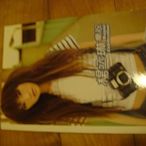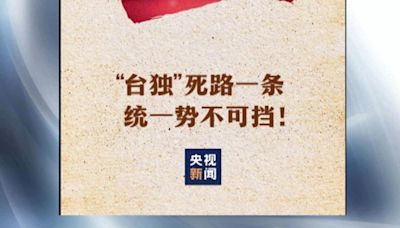搜尋結果
![[鑫隆音樂]國語CD-楊丞琳:異想天開-新歌+精選(奇幻甜美精裝版3CD+DVD) 886976955427 [鑫隆音樂]國語CD-楊丞琳:異想天開-新歌+精選(奇幻甜美精裝版3CD+DVD) 886976955427](https://s.yimg.com/fz/api/res/1.2/ncOMYyyAdYSRKowevgqAYw--~C/YXBwaWQ9c3JjaGRkO2ZpPWZpbGw7aD0xNDY7cT04MDt3PTE0Ng--/https://ct.yimg.com/xd/api/res/1.2/zO5fP39HxOCyEDvYOZK9Mg--/YXBwaWQ9eXR3YXVjdGlvbnNlcnZpY2U7aD00MDA7cT04NTtyb3RhdGU9YXV0bzt3PTI2OQ--/https://s.yimg.com/ob/image/b9577a19-a460-4a84-b5f3-88507f52e6bd.jpg) $460[鑫隆音樂]國語CD-楊丞琳:異想天開-新歌+精選(奇幻甜美精裝版3CD+DVD) 886976955427全館免競標~可提前結標
$460[鑫隆音樂]國語CD-楊丞琳:異想天開-新歌+精選(奇幻甜美精裝版3CD+DVD) 886976955427全館免競標~可提前結標 $280楊丞琳求婚珍珠愛心同款耳環Y1048657737
$280楊丞琳求婚珍珠愛心同款耳環Y1048657737 $60【楊丞琳 台北旅遊觀光情報 DM 一組共三份】提供給外國人及日本人看(全新少見絕版品)阿妹的店~下標前請先看關於我
$60【楊丞琳 台北旅遊觀光情報 DM 一組共三份】提供給外國人及日本人看(全新少見絕版品)阿妹的店~下標前請先看關於我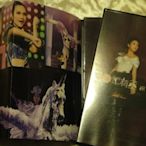 $250楊丞琳 -- 10年有丞 全新無彌封胡椒國音樂
$250楊丞琳 -- 10年有丞 全新無彌封胡椒國音樂![[鑫隆音樂]國語CD-楊丞琳:任意門 (預購禮) 換換愛 VCD+悠遊卡貼組 / 全新/免競標 [鑫隆音樂]國語CD-楊丞琳:任意門 (預購禮) 換換愛 VCD+悠遊卡貼組 / 全新/免競標]() $100[鑫隆音樂]國語CD-楊丞琳:任意門 (預購禮) 換換愛 VCD+悠遊卡貼組 / 全新/免競標全館免競標~可提前結標
$100[鑫隆音樂]國語CD-楊丞琳:任意門 (預購禮) 換換愛 VCD+悠遊卡貼組 / 全新/免競標全館免競標~可提前結標![楊丞琳 --LIKE A STAR **全新** CD 楊丞琳 --LIKE A STAR **全新** CD]() $495楊丞琳 --LIKE A STAR **全新** CDY1079147346
$495楊丞琳 --LIKE A STAR **全新** CDY1079147346![S=楊丞琳=單曲CD=全新=慶祝=沒標籤貼紙=全新 S=楊丞琳=單曲CD=全新=慶祝=沒標籤貼紙=全新]() $500S=楊丞琳=單曲CD=全新=慶祝=沒標籤貼紙=全新Y7368452493
$500S=楊丞琳=單曲CD=全新=慶祝=沒標籤貼紙=全新Y7368452493![楊丞琳 刪•拾 以後 拾版 專輯CD 全新 楊丞琳 刪•拾 以後 拾版 專輯CD 全新]() $599楊丞琳 刪•拾 以後 拾版 專輯CD 全新絕版音樂通
$599楊丞琳 刪•拾 以後 拾版 專輯CD 全新絕版音樂通![楊丞琳 - 曖昧 - 冠軍慶功版 - CD+VCD - 楊丞琳 - 曖昧 - 冠軍慶功版 - CD+VCD -]() $149楊丞琳 - 曖昧 - 冠軍慶功版 - CD+VCD -Y6191884529
$149楊丞琳 - 曖昧 - 冠軍慶功版 - CD+VCD -Y6191884529![合友唱片 楊丞琳 LIKE A STAR CD 合友唱片 楊丞琳 LIKE A STAR CD]() $510合友唱片 楊丞琳 LIKE A STAR CD合友唱片
$510合友唱片 楊丞琳 LIKE A STAR CD合友唱片![新普利Simply EX超濃代謝夜酵素錠EX30顆楊丞琳代言推薦夜間代謝酵素升級版sz 滿300元出貨 新普利Simply EX超濃代謝夜酵素錠EX30顆楊丞琳代言推薦夜間代謝酵素升級版sz 滿300元出貨]() $145新普利Simply EX超濃代謝夜酵素錠EX30顆楊丞琳代言推薦夜間代謝酵素升級版sz 滿300元出貨香香美妝店
$145新普利Simply EX超濃代謝夜酵素錠EX30顆楊丞琳代言推薦夜間代謝酵素升級版sz 滿300元出貨香香美妝店![【二手】 4in love楊丞琳 Fall in love極美品灰卡正670 音樂 磁帶 CD【吳山居】 【二手】 4in love楊丞琳 Fall in love極美品灰卡正670 音樂 磁帶 CD【吳山居】]() $300【二手】 4in love楊丞琳 Fall in love極美品灰卡正670 音樂 磁帶 CD【吳山居】吳山居
$300【二手】 4in love楊丞琳 Fall in love極美品灰卡正670 音樂 磁帶 CD【吳山居】吳山居
您可以透過 Microsoft 市集安裝 Minecraft 啟動器,或選擇本頁頂部的「下載啟動器」按鈕。. 如果您需要重新安裝啟動器,只需前往 Microsoft 市集並重新下載即可。. 如果您使用的是舊版 Minecraft 啟動器,請查看我們的指南,了解如何解除安裝舊版 Minecraft 整合式啟動 ...
在 Minecraft 官方网站上探索新的游戏冒险、配件和商品。在此处购买并下载游戏,或查看网站以获取最新消息。
您可以通过 Microsoft 商店安装 Minecraft 启动器,或选择此页面上方的“下载启动器”按钮。. 如果您需要重新安装启动器,只需前往 Microsoft 商店再次下载即可。. 如果您的 Minecraft 启动器是旧版,请使用我们的卸载旧版 Minecraft 统一启动器方法指南,以便获取最新 ...
We're now releasing 1.19.2 for Minecraft: Java Edition. This release fixes a critical issue related to server connectivity with secure chat. Fixed Bugs in 1.19.2 Fixed an issue causing players to get disconnected with secure chat Fixed a crash in the social
Bedrock 與Java. 我們開發了兩個不同版本的 Minecraft,因此遊戲在不同平台上皆能順暢執行。. Bedrock 版本的 Realms 會以一種代碼執行, Java 版本的 Realms (適用於 Windows、macOS 和 Linux) 會以另一種代碼執行。. 進一步瞭解.
Minecraft Java 1.18.1 Released. We’re now releasing Minecraft: Java Edition 1.18.1. This release fixes a critical security issue for multiplayer servers, changes how the world fog works to make more of the world visible, and fixes a couple of other bugs. If you are running a multiplayer server, we highly encourage you to upgrade to this ...
2020年5月16日 · Just as with Minecraft, that’s up to you. We will say this: play is at the heart of Mojang Studios. It’s the blocky backbone of our games, the core of our development philosophy, and even entangled in our name (which roughly translates to “gadget” in lovely, old-timey Swedish). And now, finally, it’s squarely planted in our new ...
![[鑫隆音樂]國語CD-楊丞琳:任意門 (預購禮) 換換愛 VCD+悠遊卡貼組 / 全新/免競標 [鑫隆音樂]國語CD-楊丞琳:任意門 (預購禮) 換換愛 VCD+悠遊卡貼組 / 全新/免競標](https://s.yimg.com/fz/api/res/1.2/85G0A8DC7SNVVFT9zPK0gg--~C/YXBwaWQ9c3JjaGRkO2ZpPWZpbGw7aD0xNDY7cT04MDt3PTE0Ng--/https://ct.yimg.com/xd/api/res/1.2/oIdZGDRbIv738.k78Gfd6A--/YXBwaWQ9eXR3YXVjdGlvbnNlcnZpY2U7aD00MDA7cT04NTtyb3RhdGU9YXV0bzt3PTM1Nw--/https://s.yimg.com/ob/image/c8e33a90-5617-490a-a480-3f1e33ba2ff7.jpg)