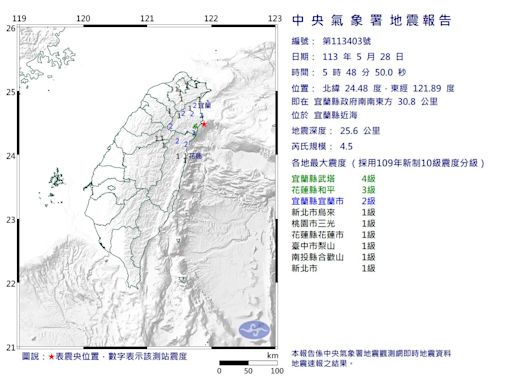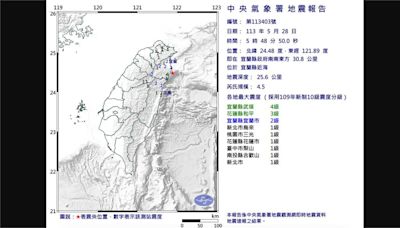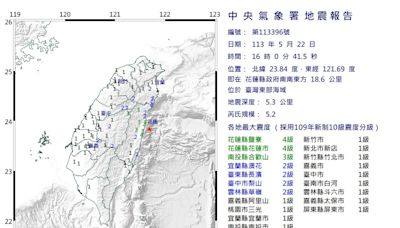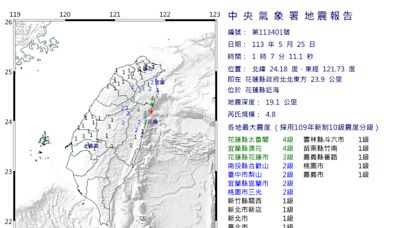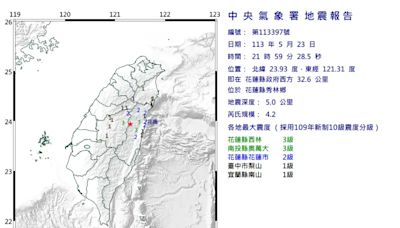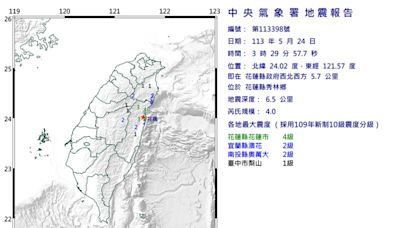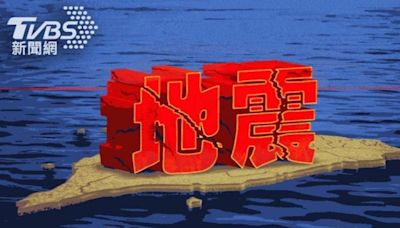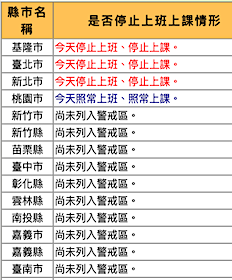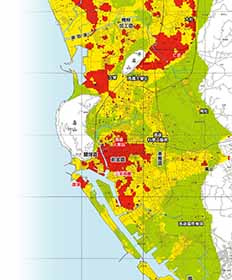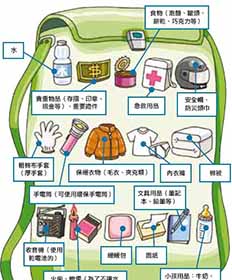搜尋結果
Minecraft 的世界相當巨大,何不趁此機會讓它超越方塊界限呢?. 使用我們最愛的 Minecraft 桌布和社群橫幅等,自訂您的裝置!. 查看所有收藏品. 在 Minecraft 官方網站探索全新遊戲冒險、配件和商品。. 在此購買和下載遊戲,或是查看網站掌握最新消息。.
The world of Minecraft is vast, so why not take it beyond its blocky borders? Customize your device with our favorite Minecraft wallpapers, social banners, and more! See all collectibles. Explore new gaming adventures, accessories, & merchandise on the Minecraft Official Site. Buy & download the game here, or check the site for the latest news.
Minecraft 帮助中心 探索我们详细的常见问题解答,快速为您解答常见 Minecraft 问题和游戏玩法问题。 新手建议 从如何制作或使用游戏手柄,到如何与朋友一起畅玩。 报告漏洞 有时,漏洞可能随之而来并毁掉一切。在此记录它们 ...
您可以透過 Microsoft 市集安裝 Minecraft 啟動器,或選擇本頁頂部的「下載啟動器」按鈕。. 如果您需要重新安裝啟動器,只需前往 Microsoft 市集並重新下載即可。. 如果您使用的是舊版 Minecraft 啟動器,請查看我們的指南,了解如何解除安裝舊版 Minecraft 整合式啟動 ...
We're now releasing 1.18.2 for Minecraft: Java Edition. This release adds universal tags and the placefeature command. It also introduces the possibility for experimental data packs to customize cave generation and to add new custom structures to worlds. Additionally, this version contains compliance updates for South Korean players.
Minecraft 中的伺服器是什麼? 探索充滿樂趣和數百萬位好友的龐大世界 伺服器是龐大的線上世界,由 Minecraft 社群自行打造。每個社群伺服器都有著自己品牌的樂趣和獨特性。透過官方 Minecraft 伺服器清單找出您最愛的伺服器,其中的伺服器遵循我們的社群準則和指南。
安装指南: *您在第一次运行本游戏时需要有互联网连接,但是此后可离线畅玩游戏。. 下载并打开 Minecraft.dmg. 拖放 Minecraft 到应用程序文件夹以运行安装程序. 像运行其他任何应用程序一样运行游戏. 在 Minecraft 的无限世界中尽情创造和探索!. 上面的下载链接不起 ...