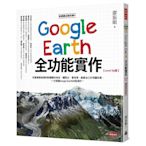搜尋結果
使用鍵盤快速鍵瀏覽 Google 地球. 第 4 項,共 4 項. 遨遊全世界. 飛行模擬模式可讓您使用搖桿或鍵盤快速鍵來探索全世界。. 飛行模擬模式系統需求 使用飛行模擬模式的必要條件如下: 在搭載 Mac、Windows 或 Linux 作業系統的電腦上安裝 Google 地球 一支搖桿,或是 ...
Find and select Google Earth Pro. Click Uninstall. Uninstall Earth Pro on a Mac. Go to your Applications folder and search for "Google Earth Pro". Right-click the Google Earth Pro icon and select Move to Trash. Additionally, if you'd like to remove all of the Google Earth Pro files from your Mac, follow these steps: Go to Finder.
On your desktop web browser, open Google Earth. At the top, click Path or polygon . Select a starting point. To draw a line or a polygon, click points on the map. Learn more about how to create travel routes. Measure distance & area in Google Earth. On your desktop web browser, open Google Earth.
 $329VK-162 筆記本usb gps導航模組 GPS導航 支援Google Earth W8.190126 [315571BUY360-IC 電子零件
$329VK-162 筆記本usb gps導航模組 GPS導航 支援Google Earth W8.190126 [315571BUY360-IC 電子零件 $439樂園 用Google Earth穿越古今:地理課沒教的事2 廖振順樂園優選
$439樂園 用Google Earth穿越古今:地理課沒教的事2 廖振順樂園優選 $330地理課沒教的事(4)Google Earth全功能實作(Level Up版)墊腳石商城
$330地理課沒教的事(4)Google Earth全功能實作(Level Up版)墊腳石商城 $200Google Earth 衛星導航 影片教學,軟體應用、照片素材、搜尋功能、輔助工具等【閃電資訊】閃電資訊-影片教學、範例、插件
$200Google Earth 衛星導航 影片教學,軟體應用、照片素材、搜尋功能、輔助工具等【閃電資訊】閃電資訊-影片教學、範例、插件![地理課沒教的事1、2:用Google Earth大開眼界/穿越古今 不分售 地理課沒教的事1、2:用Google Earth大開眼界/穿越古今 不分售]() $449地理課沒教的事1、2:用Google Earth大開眼界/穿越古今 不分售二手書集:須先付款!不接急單
$449地理課沒教的事1、2:用Google Earth大開眼界/穿越古今 不分售二手書集:須先付款!不接急單![地理課沒教的事 用Google Earth大開眼界 廖振順 時報文化 ISBN:9789571355191【明鏡二手書】 地理課沒教的事 用Google Earth大開眼界 廖振順 時報文化 ISBN:9789571355191【明鏡二手書】]() $120地理課沒教的事 用Google Earth大開眼界 廖振順 時報文化 ISBN:9789571355191【明鏡二手書】探索書店
$120地理課沒教的事 用Google Earth大開眼界 廖振順 時報文化 ISBN:9789571355191【明鏡二手書】探索書店![*掛著賣書舖* 《PC home 電腦家庭 2007年3月號 Google Earth帶你去旅行》|七成新 *掛著賣書舖* 《PC home 電腦家庭 2007年3月號 Google Earth帶你去旅行》|七成新]() $30*掛著賣書舖* 《PC home 電腦家庭 2007年3月號 Google Earth帶你去旅行》|七成新掛著賣書舖
$30*掛著賣書舖* 《PC home 電腦家庭 2007年3月號 Google Earth帶你去旅行》|七成新掛著賣書舖
Once Google Earth Pro is installed you will find it in the Windows start menu or the Mac Applications folder. Google Earth Pro is still being maintained and updated. In Google Earth Pro any placemarks, paths, etc that you add to your
Help with Google Earth Pro for Desktop. Get started with Google Earth Pro. Install Google Earth Pro or fix a problem. Explore the Earth. Create and share maps. Import and customize map data.
Open Street View. On your computer, open Google Earth. Click a place or search for a location. At the bottom, click Pegman . Select a highlighted area. Tip: If areas are highlighted in blue, you can find images of those places in Street View.
Download Google Earth Pro for desktop. If you need to manually update Google Earth, you can download the most recent 7.x direct installers. Some of the following installers do not auto-update (not recommended). Google Earth versions 7.1.7 and earlier are no longer supported. Tip: By downloading Google Earth from the direct download links above ...
開始使用 Google 地球. 探索地點及變更檢視模式. 在電腦上使用鍵盤快速鍵. 搜尋地點. 授權 Google 地球存取你的位置. 充分發揮 Google 地球的功用. 透過網路瀏覽器開始使用 Google 地球.
On your computer, open Google Earth. At the top left, click NewOpen local KML file. Select the KML file you want to open. After you select the file you want to open, it’ll automatically save to your local KML files. Tips: You can open local KML files in Google Earth even if you're not signed in.
On your computer, open Google Earth. On the left, click Menu Settings. Under "Memory cache size," choose a size: To load images more quickly, increase the cache size. Tip: It's easier to increase the cache size on newer devices. If you have a slower computer, you can lower the cache size and load images more slowly.