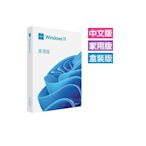搜尋結果
3 天前 · 變更 Win11 開始鍵位置教學. 本章節會教學變更 Windows 11 開始鍵位置的方法,只要幾個步驟就可以完成,還可以順便把工作列隱藏,當有需要使用時,把滑鼠鼠標移動過去就會顯示出來,一起繼續往下看! 步驟 1:前往工作列設定. 在工具列上任意空白處,點一下滑鼠右鍵,會看到有「 工作列設定 」字樣跑出,點擊前往設定。 步驟 2:找到工作列對齊選項. 在工作列行為下方,可以找到工作列對齊的選項,右方有下拉式選單可以選擇,提供「左」與「置中」選項可以調整。 步驟 3:選擇左選項. 把下拉式選單的選項改成「左」,就可以把開始鍵換位置到熟悉的左側囉! 步驟 4:隱藏工作列.
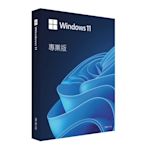 $6515微軟 Microsoft Windows 11 Pro 專業版盒裝購物中心折價券
$6515微軟 Microsoft Windows 11 Pro 專業版盒裝購物中心折價券 $6399Windows 11 專業中文彩盒版 (Win11繁體中文、附原廠64-bit USB)購物中心折價券
$6399Windows 11 專業中文彩盒版 (Win11繁體中文、附原廠64-bit USB)購物中心折價券 $4788【4788元】微軟Windows 11 家用中文 ESD數位下載版再送防毒文書等十數套軟體馬上用洋宏資訊3C挑戰最低價
$4788【4788元】微軟Windows 11 家用中文 ESD數位下載版再送防毒文書等十數套軟體馬上用洋宏資訊3C挑戰最低價 $6988【6988元】微軟Windows 11 專業中文 ESD數位下載版再送防毒文書等十數套超值軟體洋宏資訊3C挑戰最低價
$6988【6988元】微軟Windows 11 專業中文 ESD數位下載版再送防毒文書等十數套超值軟體洋宏資訊3C挑戰最低價![【Microsoft 微軟】Windows 11 專業版- ESD數位下載版 (FQC-10572) 【Microsoft 微軟】Windows 11 專業版- ESD數位下載版 (FQC-10572)]() $6999【Microsoft 微軟】Windows 11 專業版- ESD數位下載版 (FQC-10572)購物中心折價券
$6999【Microsoft 微軟】Windows 11 專業版- ESD數位下載版 (FQC-10572)購物中心折價券![Windows 11 專業隨機版 (台灣繁體中文、附安裝光碟) Windows 11 專業隨機版 (台灣繁體中文、附安裝光碟)]() $4399Windows 11 專業隨機版 (台灣繁體中文、附安裝光碟)購物中心折價券
$4399Windows 11 專業隨機版 (台灣繁體中文、附安裝光碟)購物中心折價券![微軟 Windows 11 Pro for WorkStations (win11 for Wrkstns) 工作站專用 64Bit 專業隨機版 微軟 Windows 11 Pro for WorkStations (win11 for Wrkstns) 工作站專用 64Bit 專業隨機版]() $9600微軟 Windows 11 Pro for WorkStations (win11 for Wrkstns) 工作站專用 64Bit 專業隨機版有家資訊線上購物
$9600微軟 Windows 11 Pro for WorkStations (win11 for Wrkstns) 工作站專用 64Bit 專業隨機版有家資訊線上購物![微軟 Microsoft Windows 11 Home 家用版盒裝 微軟 Microsoft Windows 11 Home 家用版盒裝]() $4399微軟 Microsoft Windows 11 Home 家用版盒裝購物中心折價券
$4399微軟 Microsoft Windows 11 Home 家用版盒裝購物中心折價券![【Microsoft 微軟】Windows 11 家用版- ESD數位下載版 (KW9-00664) 【Microsoft 微軟】Windows 11 家用版- ESD數位下載版 (KW9-00664)]() $4590【Microsoft 微軟】Windows 11 家用版- ESD數位下載版 (KW9-00664)購物中心折價券
$4590【Microsoft 微軟】Windows 11 家用版- ESD數位下載版 (KW9-00664)購物中心折價券![Windows 11 家用中文彩盒版 (Win11繁體中文、附原廠64-bit USB) Windows 11 家用中文彩盒版 (Win11繁體中文、附原廠64-bit USB)]() $3999Windows 11 家用中文彩盒版 (Win11繁體中文、附原廠64-bit USB)購物中心
$3999Windows 11 家用中文彩盒版 (Win11繁體中文、附原廠64-bit USB)購物中心![微軟 Microsoft Windows 11 Pro 中文隨機版-64位元 微軟 Microsoft Windows 11 Pro 中文隨機版-64位元]() $5190微軟 Microsoft Windows 11 Pro 中文隨機版-64位元購物中心
$5190微軟 Microsoft Windows 11 Pro 中文隨機版-64位元購物中心![Windows 11 專業中文彩盒版 (Win11繁體中文、附原廠64-bit USB) Windows 11 專業中文彩盒版 (Win11繁體中文、附原廠64-bit USB)]() $6480Windows 11 專業中文彩盒版 (Win11繁體中文、附原廠64-bit USB)購物中心折價券
$6480Windows 11 專業中文彩盒版 (Win11繁體中文、附原廠64-bit USB)購物中心折價券
4 天前 · 如果想要切換成 Windows 11 樣式,請在工具列上點右鍵,並選擇「內容」。 把「Taskbar style」的選項切換成「Windows 11 (default)」後,按一下左下角的「Restart File Explorer」就可以切換回 Win11 樣式囉!
4 天前 · Windows 11 的工作列算是重點特色之一,因為跟 Windows 10 比起來有著更為美觀的界面,並且把「開始鍵」置中,或是多了一些新的圖示捷徑,按了右鍵卻無法移除,這幾個問題都可以透過下方教學來修改:
5 天前 · REMINDER: Windows Insiders in the Beta Channel will updates based on Windows 11, version 23H2 via an enablement package (Build 22635.xxxx). For Insiders in the Beta Channel who want to be the first to get features gradually rolled out to you , you can turn ON the toggle (shown in the image below) to get the latest updates as they are available via Settings > Windows Update.
2 天前 · As always, we recommend that you update your devices to the latest version of Windows 11. For detailed information, see the Windows 11, version 21H2 end of servicing (Home & Pro) lifecycle page.
1 天前 · Find information on known issues and the status of the Windows 11, version 22H2 rollout. For immediate help with Windows update issues, click here if you are using a Windows device to open the Get Help app or go to support.microsoft.com .
4 天前 · Windows 11, version 23H2, also known as the Windows 11 2023 Update, is now entering a new rollout phase. We are starting to update eligible Windows 11 devices automatically to version 23H2. This automatic update targets Windows 11 devices that have reached or are approaching end of servicing and it follows the machine learning-based ...
windows 11 相關
廣告快克利為 Microsoft 微軟認證經銷商,提供 SQL Server 授權訂閱與技術服務. 根據您的企業的軟體需求提供完整的規劃與建議,讓您買對產品,省下大筆預算