搜尋結果
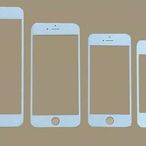 $1200Apple iPhone 6 plus / iphone 6+ 玻璃 / 外屏 / 螢幕 黑白皆有 全台最低價^^手機現場快速維修
$1200Apple iPhone 6 plus / iphone 6+ 玻璃 / 外屏 / 螢幕 黑白皆有 全台最低價^^手機現場快速維修 $368GENTEN for iPhone 6 Plus / 6s Plus 極簡立方磁力手機皮套購物中心
$368GENTEN for iPhone 6 Plus / 6s Plus 極簡立方磁力手機皮套購物中心![[電玩小屋] 三重蘆洲店 - iPhone 6 + Plus 螢幕 碎裂 破裂 故障 [現場維修] [電玩小屋] 三重蘆洲店 - iPhone 6 + Plus 螢幕 碎裂 破裂 故障 [現場維修]](https://s.yimg.com/fz/api/res/1.2/SII3y1AHlCAmAaz0KYLkrA--~C/YXBwaWQ9c3JjaGRkO2ZpPWZpbGw7aD0xNDY7cT04MDt3PTE0Ng--/https://ct.yimg.com/xd/api/res/1.2/eedZIfZPTWt8n_dfHEa5tQ--/YXBwaWQ9eXR3YXVjdGlvbnNlcnZpY2U7aD0zMDA7cT04NTtyb3RhdGU9YXV0bzt3PTQwMA--/https://s.yimg.com/ob/image/1d9c4240-26e2-41e5-93d7-503c2b9cf2bd.jpg) $999[電玩小屋] 三重蘆洲店 - iPhone 6 + Plus 螢幕 碎裂 破裂 故障 [現場維修]電玩小屋-LINE: @AHZ5142U
$999[電玩小屋] 三重蘆洲店 - iPhone 6 + Plus 螢幕 碎裂 破裂 故障 [現場維修]電玩小屋-LINE: @AHZ5142U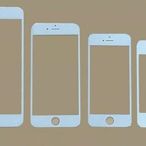 $1500Apple iPhone 6 plus 玻璃 / 外屏 / 螢幕 黑白皆有 全台最低價^^手機現場快速維修
$1500Apple iPhone 6 plus 玻璃 / 外屏 / 螢幕 黑白皆有 全台最低價^^手機現場快速維修![Apple iPhone 6 plus / iphone6+ 玻璃 / 外屏 / 螢幕 全台最低價^^ Apple iPhone 6 plus / iphone6+ 玻璃 / 外屏 / 螢幕 全台最低價^^]() $500Apple iPhone 6 plus / iphone6+ 玻璃 / 外屏 / 螢幕 全台最低價^^手機現場快速維修
$500Apple iPhone 6 plus / iphone6+ 玻璃 / 外屏 / 螢幕 全台最低價^^手機現場快速維修![iPhone 6 Plus /6s Plus (5.5吋) 玩色系列 磁扣側掀(立架式)皮套 iPhone 6 Plus /6s Plus (5.5吋) 玩色系列 磁扣側掀(立架式)皮套]() $390iPhone 6 Plus /6s Plus (5.5吋) 玩色系列 磁扣側掀(立架式)皮套購物中心
$390iPhone 6 Plus /6s Plus (5.5吋) 玩色系列 磁扣側掀(立架式)皮套購物中心![Apple iPhone6 plus / iphone 6 plus 全新電池 維修完工價650元 全台最低價 Apple iPhone6 plus / iphone 6 plus 全新電池 維修完工價650元 全台最低價]() $350Apple iPhone6 plus / iphone 6 plus 全新電池 維修完工價650元 全台最低價手機現場快速維修
$350Apple iPhone6 plus / iphone 6 plus 全新電池 維修完工價650元 全台最低價手機現場快速維修![【黑皮維修站】iPhone 6 Plus 觸控 IC 更換(閃小白條維修)不能觸維修 【黑皮維修站】iPhone 6 Plus 觸控 IC 更換(閃小白條維修)不能觸維修]() $1000【黑皮維修站】iPhone 6 Plus 觸控 IC 更換(閃小白條維修)不能觸維修黑皮維修站
$1000【黑皮維修站】iPhone 6 Plus 觸控 IC 更換(閃小白條維修)不能觸維修黑皮維修站![Apple iPhone 6 plus / iphone6 plus 尾插/ 充電口 /耳邊 /送話器 全台最低價 Apple iPhone 6 plus / iphone6 plus 尾插/ 充電口 /耳邊 /送話器 全台最低價]() $250Apple iPhone 6 plus / iphone6 plus 尾插/ 充電口 /耳邊 /送話器 全台最低價手機現場快速維修
$250Apple iPhone 6 plus / iphone6 plus 尾插/ 充電口 /耳邊 /送話器 全台最低價手機現場快速維修![適用 Apple iphone 6 plus i6p 開機排 連工帶料 600元-Ry維修網 適用 Apple iphone 6 plus i6p 開機排 連工帶料 600元-Ry維修網]() $600適用 Apple iphone 6 plus i6p 開機排 連工帶料 600元-Ry維修網RY維修網
$600適用 Apple iphone 6 plus i6p 開機排 連工帶料 600元-Ry維修網RY維修網![*蝶飛*iPhone 6 Plus 5D玻璃貼 5D鋼化膜 玻璃膜 A1634 A1687 A1699 I6+ 防爆裂 *蝶飛*iPhone 6 Plus 5D玻璃貼 5D鋼化膜 玻璃膜 A1634 A1687 A1699 I6+ 防爆裂]() $198*蝶飛*iPhone 6 Plus 5D玻璃貼 5D鋼化膜 玻璃膜 A1634 A1687 A1699 I6+ 防爆裂愷翔網路蝶飛店
$198*蝶飛*iPhone 6 Plus 5D玻璃貼 5D鋼化膜 玻璃膜 A1634 A1687 A1699 I6+ 防爆裂愷翔網路蝶飛店![CITY BOSS for iPhone 6 Plus /iPhone 6s Plus 霧面防眩鋼化玻璃保護貼-白 CITY BOSS for iPhone 6 Plus /iPhone 6s Plus 霧面防眩鋼化玻璃保護貼-白]() $499CITY BOSS for iPhone 6 Plus /iPhone 6s Plus 霧面防眩鋼化玻璃保護貼-白購物中心
$499CITY BOSS for iPhone 6 Plus /iPhone 6s Plus 霧面防眩鋼化玻璃保護貼-白購物中心
- discussions.apple.com
- › iPhone
2022年1月24日 · These are two very different things. The iPhone 6S, introduced a year after the iPhone 6 and iPhone 6+, can actually run iOS 15. In the Apple website, many devices (e.g. Home Pod mini or iWatch) are presented as compatible with iPhone 6 Plus, if it is updated to "last operating system".
- discussions.apple.com
- › iPhone
2024年5月8日 · To check the exact, highest version iOS available on your iPhone (ie. 17.3 rather than 17) , select Settings > General > Software Update. The resulting page will list the highest version for that iPhone. iOS 10. iPhone 5, 5c. IOS 12. iPhone 5S, 6, 6 Plus. IOS 15. iPhone 6S, 6S Plus, 7, 7 Plus. iOS 16.
- discussions.apple.com
- › iPhone
2023年4月19日 · iOS 12.5.7 is as far as the iPhone 6 can go. You have reached the end of the road. iOS 14 is no longer available, even if your phone could handle it. An iPhone 7 can go to iOS 15. An iPhone 8 or higher can go to iOS 16. The iPhone 6 can be updated to iOS 12.5.7, no further.
- discussions.apple.com
- › iPhone
2024年3月1日 · iOS 12 (iOS 12.5.7),is the end of the line for iPhone 6 and iPhone 6 Plus. You’ll need a newer (used, refurb) or new iPhone. An iPhone 6S or iPhone 6S Plus can update to iOS 15; to iOS 15.8.2, currently. Any recent iPhone will be substantially more capable than an iPhone 6, 6 Plus, 6S, or 6S Plus, as well.
- communities.apple.com
- › iPhone
- › iPhone verwenden
ich hätte eine Frage ich habe das IPhone 6 und ich habe gehört ich kann es bis zu ios14 updaten doch leider wird mir kein neues Update angeboten (mein Handy ist noch immer bei dem IOS 12 Update ,hoffe ihr könnt weiter helfen Lg Anika. [Betreff vom Moderator bearbeitet] Gepostet am 24. Okt. 2020 19:33. Gleiche Frage (102)
- communities.apple.com
- › iPhone
- › Hardware del iPhone
2021年11月20日 · Actualizar el iPhone automáticamente. Si no activaste las actualizaciones automáticas cuando configuraste el iPhone por primera vez, haz lo siguiente: Ve a Ajustes > General > Actualización de software. Pulsa “Personalizar las actualizaciones automáticas” (o “Actualizaciones automáticas”).
- communities.apple.com
- › iPhone
- › Utilisation de l’iPhone
2020年6月2日 · Assurez-vous que votre iPhone n’est pas connecté à votre ordinateur. Maintenez le bouton latéral (ou supérieur) enfoncé jusqu’à ce que le curseur Éteindre apparaisse. Faites glisser ce curseur afin d’éteindre votre iPhone. Ensuite, connectez votre iPhone à votre ordinateur tout en maintenant le bouton principal enfoncé.
- discussions.apple.com
- › iPhone
2023年8月6日 · iOS 15 is the end of the line for iPhone 6S and iPhone 6 Plus; to iOS 15.8.2, currently. For iOS 16, you’ll need a newer (used, refurb) or new iPhone; an iPhone 8 or newer. Any recent iPhone will be substantially more capable than this iPhone, as well. Here is how to: Identify your iPhone model - Apple Support.
- discussions.apple.com
- › iPhone
2021年9月7日 · Level 10. 417,115 points. Posted on Sep 7, 2021 7:48 AM. Here's a simple and fast way to see what is possible with your device, including updating it to this highest sub-version of an iOS/iPadOS you may already have: On your device, tap: Settings > General > Software Update. 1. If it says your device is up to date there is nothing more you can do.
- discussions.apple.com
- › iPhone
2022年12月4日 · You need to correctly Identify your iPhone model - Apple Support. These are the iOS options based on iPhone Model -->. iOS 16.1.2 —>. Chipset A11 - 8 / 8 Plus / X. Chipset A12 - XR / XS / XS Max. Chipset A13 - SE (2020) / 11 / 11 Pro /11 Pro Max. Chipset A14 - 12 Mini / 12 / 12 Pro / 12 Pro Max. Chipset A15 - SE (2022) / 13 Mini / 13 / 13 Pro ...








