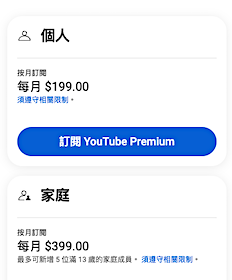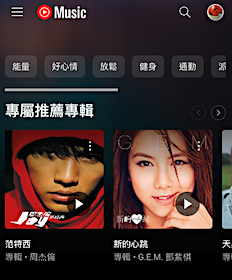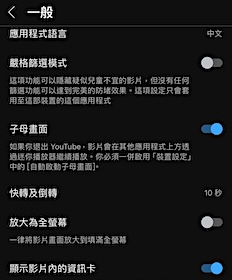搜尋結果
你可以前往 Google Play 下載 YouTube 應用程式。. 請前往 Google Play 說明中心,瞭解如何管理從 Google Play 下載的 Android 應用程式。. 注意: 這個應用程式僅適用於搭載 Android 6.0 以上版本的手機或平板電腦。. 新款智慧型電視和媒體裝置上的 YouTube. Android TV 上的 YouTube ...
- YouTube相關熱搜 - Yahoo奇摩搜尋結果
製作 Shorts. 使用 YouTube Create 編輯影片. 自訂及管理頻道. YouTube 資料和成效評估工具. 運用分析數據評估成效. 翻譯影片和字幕. 管理社群與留言. 在 YouTube 上進行直播. 加入 YouTube Shorts 創作者社群.
Customize & manage your channel. Data and performance measurement tools on YouTube. Analyze performance with analytics. Translate videos, subtitles, & captions. Manage your community & comments. Live stream on YouTube. Join the YouTube Shorts Creator Community. Become a podcast creator on YouTube. Creator and Studio App updates.
登入 YouTube 電腦版或行動版網站。. 依序點選個人資料相片 「建立頻道」。. 按照系統提示建立頻道。. 確定頻道詳細資料及 Google 帳戶名稱和相片 都正確無誤,然後確認建立新頻道。. 注意:在某些情況下,YouTube 可能會根據你的頻道名稱自動指派 帳號代碼 ...
登入及登出 YouTube. 登入 YouTube 即可存取訂閱內容、播放清單、上傳的影片、購買項目、歷史記錄等資料。. 你需要有 Google 帳戶才能登入 YouTube 應用程式。. 瞭解如何 建立 Google 帳戶。. 提示:. 如果你無法順利登入帳戶,請參閱 帳戶疑難排解指南。. 瞭解如何 ...
前往 YouTube。. 點選右上方的「登入」。. 點按「建立帳戶」。. 選擇「個人用途」 、「為我的子女建立帳戶」 或「用於工作或管理個人業務」。. 使用 Google 帳戶登入 YouTube 後,你就能用自己的帳戶 建立 YouTube 頻道。. 建立完成後,你就能上傳影片、發表留言與 ...
Upload videos in YouTube Studio. Sign in to YouTube Studio. In the top-right corner, click CREATE Upload videos . Select the file you’d like to upload. You can upload up to 15 videos at a time. Be sure to click Edit on each file to edit your video details.
The YouTube app is available on many different devices, including mobile phones, smart TVs, and media ...
Sign in to YouTube on a computer. Click your profile picture Settings . Click Add or manage your channel (s). Click Create a channel . You’ll be asked to create a channel. Check the details (with your Google Account name and photo) and confirm to create your channel.
使用 YouTube Create 编辑视频. 自定义并管理您的频道. YouTube 上的数据和效果衡量工具. 使用数据分析工具分析视频表现. 翻译视频;原声字幕和多语言字幕. 管理您的社区和评论. 在 YouTube 上直播. 加入 YouTube Shorts 创作者社区. 成为 YouTube 播客创作者.