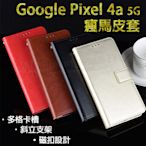搜尋結果
 $200【嚴選外框】 GOOGLE PIXEL 4A 4G 滿版 滿膠 玻璃貼 霧面 鋼化膜 9H 2.5D嚴選外框
$200【嚴選外框】 GOOGLE PIXEL 4A 4G 滿版 滿膠 玻璃貼 霧面 鋼化膜 9H 2.5D嚴選外框 $11990永鑫通訊【空機直購價】Google Pixel 4a 5.81吋 6G+128G 4G淡水 永鑫通訊
$11990永鑫通訊【空機直購價】Google Pixel 4a 5.81吋 6G+128G 4G淡水 永鑫通訊 $180【嚴選外框】 GOOGLE PIXEL 4A 4G 滿版 滿膠 玻璃貼 鋼化膜 9H 2.5D嚴選外框
$180【嚴選外框】 GOOGLE PIXEL 4A 4G 滿版 滿膠 玻璃貼 鋼化膜 9H 2.5D嚴選外框 $250【台南/面交】DUX DUCIS Google Pixel 4a 簡約/磁吸 側翻/翻蓋 全包/站立 皮套/保護套妃小舖3C配件維修中心
$250【台南/面交】DUX DUCIS Google Pixel 4a 簡約/磁吸 側翻/翻蓋 全包/站立 皮套/保護套妃小舖3C配件維修中心![O-one大螢膜PRO Google Pixel 4a 4G 全膠螢幕保護貼 手機保護貼 O-one大螢膜PRO Google Pixel 4a 4G 全膠螢幕保護貼 手機保護貼]() $890O-one大螢膜PRO Google Pixel 4a 4G 全膠螢幕保護貼 手機保護貼購物中心
$890O-one大螢膜PRO Google Pixel 4a 4G 全膠螢幕保護貼 手機保護貼購物中心![淡水 永鑫通訊 Google Pixel 4a 5.81吋 6G+128G 4G【空機直購價】 淡水 永鑫通訊 Google Pixel 4a 5.81吋 6G+128G 4G【空機直購價】]() $11990淡水 永鑫通訊 Google Pixel 4a 5.81吋 6G+128G 4G【空機直購價】淡水 永鑫通訊
$11990淡水 永鑫通訊 Google Pixel 4a 5.81吋 6G+128G 4G【空機直購價】淡水 永鑫通訊![『台南富達』Google Pixel 4a/6G+128G/5.81吋螢幕/夜視攝影功能【全新直購價13990元】 『台南富達』Google Pixel 4a/6G+128G/5.81吋螢幕/夜視攝影功能【全新直購價13990元】]() $13990『台南富達』Google Pixel 4a/6G+128G/5.81吋螢幕/夜視攝影功能【全新直購價13990元】『台南』富達通信
$13990『台南富達』Google Pixel 4a/6G+128G/5.81吋螢幕/夜視攝影功能【全新直購價13990元】『台南』富達通信![GOR 9H Google Pixel 4a 鋼化 玻璃 保護貼 全透明非滿版 兩片裝 GOR 9H Google Pixel 4a 鋼化 玻璃 保護貼 全透明非滿版 兩片裝]() $139GOR 9H Google Pixel 4a 鋼化 玻璃 保護貼 全透明非滿版 兩片裝種子雲手機配件小舖
$139GOR 9H Google Pixel 4a 鋼化 玻璃 保護貼 全透明非滿版 兩片裝種子雲手機配件小舖![台中 西屯 上石通訊 谷歌 Google Pixel 4a 4G XMART 滿版 亮面 鋼化 玻璃貼 保護貼 9H 台中 西屯 上石通訊 谷歌 Google Pixel 4a 4G XMART 滿版 亮面 鋼化 玻璃貼 保護貼 9H]() $198台中 西屯 上石通訊 谷歌 Google Pixel 4a 4G XMART 滿版 亮面 鋼化 玻璃貼 保護貼 9H上石通訊(手機配件)
$198台中 西屯 上石通訊 谷歌 Google Pixel 4a 4G XMART 滿版 亮面 鋼化 玻璃貼 保護貼 9H上石通訊(手機配件)![Google Pixel 4A 5 5 XL 防摔手機殼 帶指環 磁性汽車支架蓋-337221106 Google Pixel 4A 5 5 XL 防摔手機殼 帶指環 磁性汽車支架蓋-337221106]() $158Google Pixel 4A 5 5 XL 防摔手機殼 帶指環 磁性汽車支架蓋-337221106Y1078882271
$158Google Pixel 4A 5 5 XL 防摔手機殼 帶指環 磁性汽車支架蓋-337221106Y1078882271![【瘋馬皮套】 Google Pixel 4a 5.81吋 G025J 插卡 手機皮套/斜立 磁扣/防摔 側掀 手機保護套 【瘋馬皮套】 Google Pixel 4a 5.81吋 G025J 插卡 手機皮套/斜立 磁扣/防摔 側掀 手機保護套]() $179【瘋馬皮套】 Google Pixel 4a 5.81吋 G025J 插卡 手機皮套/斜立 磁扣/防摔 側掀 手機保護套dream_wn0911
$179【瘋馬皮套】 Google Pixel 4a 5.81吋 G025J 插卡 手機皮套/斜立 磁扣/防摔 側掀 手機保護套dream_wn0911![IN7 瘋馬紋 Google Pixel 4a 5G (6.2吋) 錢包式 磁扣側掀PU皮套 吊飾孔 手機皮套保護殼 IN7 瘋馬紋 Google Pixel 4a 5G (6.2吋) 錢包式 磁扣側掀PU皮套 吊飾孔 手機皮套保護殼]() $416IN7 瘋馬紋 Google Pixel 4a 5G (6.2吋) 錢包式 磁扣側掀PU皮套 吊飾孔 手機皮套保護殼購物中心
$416IN7 瘋馬紋 Google Pixel 4a 5G (6.2吋) 錢包式 磁扣側掀PU皮套 吊飾孔 手機皮套保護殼購物中心
With a USB cable, connect your device to your computer. On your device, tap the "Charging this device via USB" notification. Under "Use USB for," select File Transfer. A file transfer window will open on your computer. Use it to drag files. When you're done, eject your device from Windows. Unplug the USB cable.
Find a repair partner. Use the table below to find available repair partners in your region. If there isn't an option available for your region, contact us. In US and Canada, replacement of parts or product service is made available for a minimum of 3 years after end of production for all Pixel devices through Google or its service providers.
Open the Google Play Store app . At the top right, tap the profile icon. Tap Manage apps & devices. Under "Updates available," choose to update all apps or a specific app. Close apps you're not using. Open your phone's Settings app. Tap Apps See all apps. Tap the app Force stop OK. Tip: To help identify which apps are causing problems, make a ...
Set up an eSIM on your Pixel and switch networks more easily. Use dual SIMs to choose which SIM your phone uses for data, calls, texts, and more. Step 1 of 3 Important: Before you set up
瞭解 Google Pixel 手機取得軟體更新的時間。 重新啟動裝置。 排解 USB 連接問題 改用其他 USB 傳輸線。某些 USB 傳輸線可能無法傳輸檔案。 將裝置連接到其他電腦,測試裝置的 USB 連接埠能否正常運作。 將其他裝置連接到電腦,測試電腦的 USB 連接埠
Option 2: Dateien per USB-Kabel übertragen. Windows-Computer. Entsperren Sie Ihr Gerät. Schließen Sie Ihr Gerät mit einem USB-Kabel an Ihren Computer an. Tippen Sie auf Ihrem Gerät auf die Benachrichtigung "Gerät wird über USB aufgeladen". Geben Sie an, dass die USB-Verbindung für das Übertragen von Dateien verwendet werden soll.
À l'aide des boutons de volume, faites défiler jusqu'à "Rétablir la configuration d'usine", puis appuyez sur le bouton Marche/Arrêt. Le rétablissement de la configuration d'usine devrait commencer. Le message "Effacement des données terminé" s'affiche au bas de l'écran une fois la réinitialisation terminée.
Next. Help Center. Community. Get started with Google Pixel. Pixel Phone. Notification. Learn more about our newest Google devices. false. ©2024 Google.
Déverrouillez votre appareil. Connectez l'appareil à l'ordinateur à l'aide d'un câble USB. Sur votre appareil, appuyez sur la notification "Chargement de cet appareil via USB". Sous "Utiliser la connexion USB pour", sélectionnez Transfert de fichiers. Une fenêtre de transfert de fichiers s'ouvre sur l'ordinateur.
Pixel erhalten regelmäßig Softwareupdates, u. a. mit verbesserter Sicherheit, neuen Funktionen, Betriebssystemupdates und Fehlerkorrekturen. Wenn Sie Ihr Gerät im Google Store gekauft haben, werden Updates in der Regel innerhalb von zwei Wochen an das Gerät gesendet. Wurde das Gerät bei einem anderen Anbieter gekauft, kann es etwas länger ...