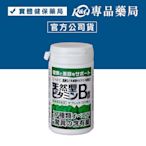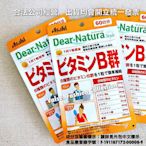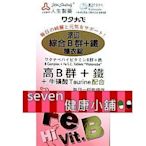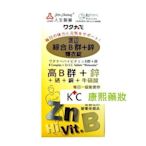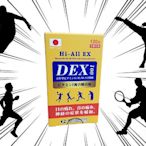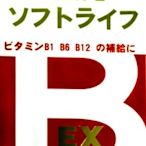日本b群 相關
廣告BHK's維他命B群發泡錠,擊退疲累、迅速滋補,一錠補充元氣滿檔,無糖、無咖啡因,低熱量無負擔。 元氣冒泡,速攻補給配方!BHK's維他命B群發泡錠,添加鎂、足量B群,高效率能量補給,喝出活力!
- BHK’s 孕婦系列
專業營養團隊調配的孕期最佳營養
眾多孕媽咪一致推薦 熱烈迴響!
- BHK’s 基礎系列
專業藥師嚴格把關 榮獲國際肯定
健康與活力的第一選擇 全方位照顧
- BHK’s 美顏系列
吃的保養,了解每個年齡層的愛美需求
藝人、網紅用過就愛上,回購達99%!
- BHK’s 美型系列
美麗體態小幫手, 立刻打造窈窕曲線
輕鬆瘦非難事!飽足增加不挨餓
- BHK’s 孕婦系列
搜尋結果
 $800日本AFC 天然B群錠狀食品 120粒 (擊敗倦怠狀,元氣飽滿不恍神) 專品藥局【2006858】【專品藥局】P&Q實體店面
$800日本AFC 天然B群錠狀食品 120粒 (擊敗倦怠狀,元氣飽滿不恍神) 專品藥局【2006858】【專品藥局】P&Q實體店面 $115日本 DHC 維他命B群 30/60日份 60/120粒 多種營養素 維生素 原裝 葉酸 生物素哇寶箱
$115日本 DHC 維他命B群 30/60日份 60/120粒 多種營養素 維生素 原裝 葉酸 生物素哇寶箱 $115日本 DHC 維他命B群 30/60天份 60/120粒 袋裝 保健食品 維生素 原裝 葉酸 生物素JP日本專業代購
$115日本 DHC 維他命B群 30/60天份 60/120粒 袋裝 保健食品 維生素 原裝 葉酸 生物素JP日本專業代購 $2250日本原裝 B群 維他命 佐藤 SATO 1・6・12EX YUNKER 維他命 營養 補充【全日空】全日空 日本代購
$2250日本原裝 B群 維他命 佐藤 SATO 1・6・12EX YUNKER 維他命 營養 補充【全日空】全日空 日本代購![⭐️現貨開發票⭐️ 日本 Asahi 朝日綜合維他命B群 Dear-Nature 60日 ⭐️現貨開發票⭐️ 日本 Asahi 朝日綜合維他命B群 Dear-Nature 60日]() $200⭐️現貨開發票⭐️ 日本 Asahi 朝日綜合維他命B群 Dear-Nature 60日Valse.日本代購
$200⭐️現貨開發票⭐️ 日本 Asahi 朝日綜合維他命B群 Dear-Nature 60日Valse.日本代購![【seven健康小舖】<日本 人生製藥>【 渡邊綜合B群+鐵】糖衣錠(90錠/瓶) 【seven健康小舖】<日本 人生製藥>【 渡邊綜合B群+鐵】糖衣錠(90錠/瓶)]() $400【seven健康小舖】<日本 人生製藥>【 渡邊綜合B群+鐵】糖衣錠(90錠/瓶)【seven健康小舖】
$400【seven健康小舖】<日本 人生製藥>【 渡邊綜合B群+鐵】糖衣錠(90錠/瓶)【seven健康小舖】![【康熙藥妝】<日本 人生製藥> 【 渡邊綜合B群+鋅糖衣錠(90粒/盒)】 【康熙藥妝】<日本 人生製藥> 【 渡邊綜合B群+鋅糖衣錠(90粒/盒)】]() $499【康熙藥妝】<日本 人生製藥> 【 渡邊綜合B群+鋅糖衣錠(90粒/盒)】【康熙藥妝】實體店面
$499【康熙藥妝】<日本 人生製藥> 【 渡邊綜合B群+鋅糖衣錠(90粒/盒)】【康熙藥妝】實體店面![日本製造 安博氏 DEX新勝唯達糖衣錠120粒(全素可)超能量活性高單位B群 維生素B1誘導體 谷維素 日本製造 安博氏 DEX新勝唯達糖衣錠120粒(全素可)超能量活性高單位B群 維生素B1誘導體 谷維素]() $1050日本製造 安博氏 DEX新勝唯達糖衣錠120粒(全素可)超能量活性高單位B群 維生素B1誘導體 谷維素安博氏健康生活館
$1050日本製造 安博氏 DEX新勝唯達糖衣錠120粒(全素可)超能量活性高單位B群 維生素B1誘導體 谷維素安博氏健康生活館![日本ASAHI朝日 超級啤酒酵母Z 鋅&瑪卡 黑大蒜 維他命B群 膳食纖維300粒/袋 20日份 日本ASAHI朝日 超級啤酒酵母Z 鋅&瑪卡 黑大蒜 維他命B群 膳食纖維300粒/袋 20日份]() $299日本ASAHI朝日 超級啤酒酵母Z 鋅&瑪卡 黑大蒜 維他命B群 膳食纖維300粒/袋 20日份享樂日本嚴選
$299日本ASAHI朝日 超級啤酒酵母Z 鋅&瑪卡 黑大蒜 維他命B群 膳食纖維300粒/袋 20日份享樂日本嚴選![【康熙藥妝】<日本 人生製藥> 【渡邊綜合B群+鐵糖衣錠(90粒/盒)】 【康熙藥妝】<日本 人生製藥> 【渡邊綜合B群+鐵糖衣錠(90粒/盒)】]() $499【康熙藥妝】<日本 人生製藥> 【渡邊綜合B群+鐵糖衣錠(90粒/盒)】【康熙藥妝】實體店面
$499【康熙藥妝】<日本 人生製藥> 【渡邊綜合B群+鐵糖衣錠(90粒/盒)】【康熙藥妝】實體店面![B群 日本製造 B1 B6 B12 E 本多酸鈣 米胚芽萃取(r-穀維素) 舒樂錠狀食品 90錠/瓶 B群 日本製造 B1 B6 B12 E 本多酸鈣 米胚芽萃取(r-穀維素) 舒樂錠狀食品 90錠/瓶]() $1200B群 日本製造 B1 B6 B12 E 本多酸鈣 米胚芽萃取(r-穀維素) 舒樂錠狀食品 90錠/瓶Y2994484026
$1200B群 日本製造 B1 B6 B12 E 本多酸鈣 米胚芽萃取(r-穀維素) 舒樂錠狀食品 90錠/瓶Y2994484026![日本 DHC 綜合維他命 30/60天份 30/60粒 維他命 B群 C群 維生素 胡蘿蔔素 CP值高 日本 DHC 綜合維他命 30/60天份 30/60粒 維他命 B群 C群 維生素 胡蘿蔔素 CP值高]() $170日本 DHC 綜合維他命 30/60天份 30/60粒 維他命 B群 C群 維生素 胡蘿蔔素 CP值高JP日本專業代購
$170日本 DHC 綜合維他命 30/60天份 30/60粒 維他命 B群 C群 維生素 胡蘿蔔素 CP值高JP日本專業代購
Just because we named it Minecraft Live doesn’t mean that you can’t watch it over and over and over again whenever you want. Check out the 2022 edition of our annual celebration of all things Minecraft, featuring new updates, exciting announcements, mob votes, and more! Official youtube channel.
2024年4月10日 · A place with no blocks, no light, no plants or animals, and no hope of escape. The void. It’s in this silence, this absence, that our curiosity meets its limits. The void is a reminder of the uncharted, the unknown that lies beyond the edges of every map, which watches, waits, and welcomes us with open arms.
2023年6月5日 · 如何連線至 Java 版伺服器. 如何託管 Java 版本 LAN 伺服器. 如何保障在伺服器上的安全. 如何連線至 Bedrock 版伺服器. 若要連線至 Bedrock 版伺服器,請開啟 Minecraft 並點擊主選單中的「遊玩」。 此操作會帶您前往有三個分頁「世界」、「好友」和「伺服器」的畫面。 若您要與好友一起玩遊戲,則請點擊「好友」分頁。 此操作會帶您前往一個畫面,您可在該畫面查看自己為成員的 Realms,以及正在玩 Minecraft 的好友。 若要新增好友,請詢問對方的玩家代號,然後點擊「新增好友」按鈕。 輸入玩家代號後請點擊 enter 鍵,系統將為您搜尋該玩家,接著您便可新增好友。
Minecraft 的世界相當巨大,何不趁此機會讓它超越方塊界限呢?. 使用我們最愛的 Minecraft 桌布和社群橫幅等,自訂您的裝置!. 查看所有收藏品. 在 Minecraft 官方網站探索全新遊戲冒險、配件和商品。. 在此購買和下載遊戲,或是查看網站掌握最新消息。.
伺服器是龐大的線上世界,由 Minecraft 社群自行打造。每個社群伺服器都有著自己品牌的樂趣和獨特性。透過官方 Minecraft 伺服器清單找出您最愛的伺服器,其中的伺服器遵循我們的社群準則和指南。依據遊戲類型、遊玩風格等內容瀏覽伺服器。
社群 市政廳 收集出色 Minecraft 社群的最新活動! 新手提示 從製作方式到如何與好友一起暢玩 ... 日本 語 한국어 Norsk (Bokmål) Nederlands Polski Português Brasileiro Português Русский Svenska ...
Platform-Specific Parental Controls Some platform providers have additional parental controls that may be useful. See, parental controls on the Nintendo Switch. See, parental controls on the PlayStation 5. For parental controls on Minecraft for Chromebook, look into Google Play support.