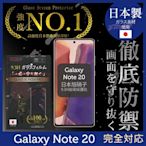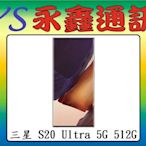搜尋結果
 $1Samsung Galaxy Note 20 Ultra (12GB/256GB)搭門號$0元送玻璃貼防摔殼方案請洽門市303手機館-聯強電信聯盟
$1Samsung Galaxy Note 20 Ultra (12GB/256GB)搭門號$0元送玻璃貼防摔殼方案請洽門市303手機館-聯強電信聯盟 $19500『台南富達』SAMSUNG Galaxy Note 20 5G(8G/256G)/6.7吋【全新直購價19500元】『台南』富達通信
$19500『台南富達』SAMSUNG Galaxy Note 20 5G(8G/256G)/6.7吋【全新直購價19500元】『台南』富達通信 $19500『西門富達』SAMSUNG Galaxy Note 20 5G(8G/256G)/6.7吋【全新直購價19500元】『台南』富達通信
$19500『西門富達』SAMSUNG Galaxy Note 20 5G(8G/256G)/6.7吋【全新直購價19500元】『台南』富達通信 $329YANGYI揚邑 2入三星Galaxy Note 20 Ultra 滿版隱形水凝膜防爆防刮螢幕保護貼購物中心
$329YANGYI揚邑 2入三星Galaxy Note 20 Ultra 滿版隱形水凝膜防爆防刮螢幕保護貼購物中心![三星Note 20 Note20 Ultra 定位水凝膜 (前膜+後膜) 三星Note20 ultra 保護貼 三星Note 20 Note20 Ultra 定位水凝膜 (前膜+後膜) 三星Note20 ultra 保護貼]() $120三星Note 20 Note20 Ultra 定位水凝膜 (前膜+後膜) 三星Note20 ultra 保護貼Apple小鋪
$120三星Note 20 Note20 Ultra 定位水凝膜 (前膜+後膜) 三星Note20 ultra 保護貼Apple小鋪![【SPIGEN】 SGP 三星 Note 20 Ultra Liquid Air Note 20U 吸震軟式 手機保護殼 【SPIGEN】 SGP 三星 Note 20 Ultra Liquid Air Note 20U 吸震軟式 手機保護殼]() $490【SPIGEN】 SGP 三星 Note 20 Ultra Liquid Air Note 20U 吸震軟式 手機保護殼【Mitra 3C】
$490【SPIGEN】 SGP 三星 Note 20 Ultra Liquid Air Note 20U 吸震軟式 手機保護殼【Mitra 3C】![【INGENI徹底防禦】Samsung 三星 Galaxy Note 20 全膠滿版 黑邊 保護貼 日規旭硝子玻璃保護貼 【INGENI徹底防禦】Samsung 三星 Galaxy Note 20 全膠滿版 黑邊 保護貼 日規旭硝子玻璃保護貼]() $443【INGENI徹底防禦】Samsung 三星 Galaxy Note 20 全膠滿版 黑邊 保護貼 日規旭硝子玻璃保護貼購物中心
$443【INGENI徹底防禦】Samsung 三星 Galaxy Note 20 全膠滿版 黑邊 保護貼 日規旭硝子玻璃保護貼購物中心![三星 Note 20 10 9 8 五卡拉鍊手機皮套保護殼翻蓋S24 S23 S22 S21 S20 S10 S9 S8 三星 Note 20 10 9 8 五卡拉鍊手機皮套保護殼翻蓋S24 S23 S22 S21 S20 S10 S9 S8]() $160三星 Note 20 10 9 8 五卡拉鍊手機皮套保護殼翻蓋S24 S23 S22 S21 S20 S10 S9 S8PRIME SHOP
$160三星 Note 20 10 9 8 五卡拉鍊手機皮套保護殼翻蓋S24 S23 S22 S21 S20 S10 S9 S8PRIME SHOP![【萬年維修】SAMSUNG NOTE 20 前鏡頭 照相機 相機總成 維修完工價1200元 挑戰最低價!!! 【萬年維修】SAMSUNG NOTE 20 前鏡頭 照相機 相機總成 維修完工價1200元 挑戰最低價!!!]() $600【萬年維修】SAMSUNG NOTE 20 前鏡頭 照相機 相機總成 維修完工價1200元 挑戰最低價!!!e7phone一起瘋手機維修
$600【萬年維修】SAMSUNG NOTE 20 前鏡頭 照相機 相機總成 維修完工價1200元 挑戰最低價!!!e7phone一起瘋手機維修![{天使小舖} 三星 Galaxy NOTE 20 滿版玻璃 9H 防刮 疏水 疏油 超滑順全幕貼合 精準孔位全滿版包覆 {天使小舖} 三星 Galaxy NOTE 20 滿版玻璃 9H 防刮 疏水 疏油 超滑順全幕貼合 精準孔位全滿版包覆]() $239{天使小舖} 三星 Galaxy NOTE 20 滿版玻璃 9H 防刮 疏水 疏油 超滑順全幕貼合 精準孔位全滿版包覆Y0865218630
$239{天使小舖} 三星 Galaxy NOTE 20 滿版玻璃 9H 防刮 疏水 疏油 超滑順全幕貼合 精準孔位全滿版包覆Y0865218630![【空機價 可搭門號】三星 Galaxy Note 20 8G+256G 6.7吋 5G 雙卡雙待 【空機價 可搭門號】三星 Galaxy Note 20 8G+256G 6.7吋 5G 雙卡雙待]() $18700【空機價 可搭門號】三星 Galaxy Note 20 8G+256G 6.7吋 5G 雙卡雙待淡水 永鑫通訊
$18700【空機價 可搭門號】三星 Galaxy Note 20 8G+256G 6.7吋 5G 雙卡雙待淡水 永鑫通訊![永鑫通訊 三星 Galaxy Note 20 Ultra 12G+512G 6.9吋 5G 雙卡雙待【空機直購價】 永鑫通訊 三星 Galaxy Note 20 Ultra 12G+512G 6.9吋 5G 雙卡雙待【空機直購價】]() $37000永鑫通訊 三星 Galaxy Note 20 Ultra 12G+512G 6.9吋 5G 雙卡雙待【空機直購價】淡水 永鑫通訊
$37000永鑫通訊 三星 Galaxy Note 20 Ultra 12G+512G 6.9吋 5G 雙卡雙待【空機直購價】淡水 永鑫通訊
2024年9月24日 · According to your feedback, you are experiencing an issue where Note Ultra 20 can send messages via PC, but Z Fold 6 does not! According to the official information, it can happen! You can click the link below for reference: Troubleshooting for messages in the Phone Link - Microsoft Support. According to what is shown in the link, this is what ...
2022年9月14日 · Step 1: Try to login from OneNote web from your android devices. • Sign into OneDrive • Go to onedrive.com, and select Sign in at the top of the page. • Enter your Microsoft account and select Next. • Type your password and select Sign In.
2024年1月31日 · File -> Export -> Notebook -> Package format -> Export (creates a .onepkg file with the whole notebook). Don't store it in the local OneDrive path/folder. Double click the .onepkg file. OneNote will open it as a local notebook and will ask you where to store it. Don't store it in the local OneDrive path/folder.
2024年5月5日 · First of all: Pause the sync, adjust the OneDrive cloud storage space online as the structure of your local folder has probably been upload to the cloud. You should unlink the OneDrive with your local computer, you can achieve that by : Select the OneDrive cloud in your notification area to show the OneDrive pop-up.
2021年3月17日 · Update: march 28 2021. I fixed this issue by uninstalling the Intel (R) Smart Sound Technology (Intel (R) SST) Audio Controller driver and the Intel (R) Smart Sound Technology (Intel (R) SST) OED driver at the same time [ use the delete option when uninstalling ], I restarted, and after a second the red x disappeared and my sound was back!!
2021年4月5日 · The following file will need to be placed in this location: C:\Users\<your_login_name>\AppData\Roaming\Microsoft\Bibliography\Style. File URL: APASeventhEd.xsl. Once it is placed in the folder, restart MS Word and the style selection under the References tab should show APA7. I cannot verify this functionality for any other versions of Word.
2016年2月27日 · The problem now is I cannot seem to get some of the note sheets that I created to sync. My thought is that the syncing is getting mixed up as they are extremely large because contain many pictures. What I would like to do is find the files locally on the device, copy them using an external hard drive or something, and open them on my Desktop or even in the OneNote 2016 on the Surface 3.
2020年7月27日 · In the dialog box that opens, note whether your edition of Office is 32-bit or 64-bit. This information appears at the end of the first line of text which confirms the product name, version, and your installed edition of Office. 3. Click OK, and then exit Word
2024年7月22日 · Please open File>Account in OneNote and send the screenshot of Product Information. Please try the method in the link below to see if you can recover the data. Find my lost notes - Microsoft Support. Recover deleted notes - Microsoft Support. Sincerely. Carlos - MSFT | Microsoft Community Support Specialisto. Thanks for your feedback, it helps ...
2023年11月24日 · Select the Vertical Tabs option. This will move your section tabs to the left side of the screen, and your page tabs will be displayed horizontally at the top. If you don’t see the Tabs Layout option in the View tab, make sure you have the latest version of OneNote installed. Best Regards, Shalom. Report abuse.