搜尋結果
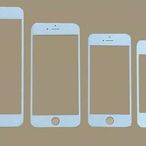 $1200Apple iPhone 6 plus / iphone 6+ 玻璃 / 外屏 / 螢幕 黑白皆有 全台最低價^^手機現場快速維修
$1200Apple iPhone 6 plus / iphone 6+ 玻璃 / 外屏 / 螢幕 黑白皆有 全台最低價^^手機現場快速維修 $368GENTEN for iPhone 6 Plus / 6s Plus 極簡立方磁力手機皮套購物中心
$368GENTEN for iPhone 6 Plus / 6s Plus 極簡立方磁力手機皮套購物中心![[電玩小屋] 三重蘆洲店 - iPhone 6 + Plus 螢幕 碎裂 破裂 故障 [現場維修] [電玩小屋] 三重蘆洲店 - iPhone 6 + Plus 螢幕 碎裂 破裂 故障 [現場維修]](https://s.yimg.com/fz/api/res/1.2/SII3y1AHlCAmAaz0KYLkrA--~C/YXBwaWQ9c3JjaGRkO2ZpPWZpbGw7aD0xNDY7cT04MDt3PTE0Ng--/https://ct.yimg.com/xd/api/res/1.2/eedZIfZPTWt8n_dfHEa5tQ--/YXBwaWQ9eXR3YXVjdGlvbnNlcnZpY2U7aD0zMDA7cT04NTtyb3RhdGU9YXV0bzt3PTQwMA--/https://s.yimg.com/ob/image/1d9c4240-26e2-41e5-93d7-503c2b9cf2bd.jpg) $999[電玩小屋] 三重蘆洲店 - iPhone 6 + Plus 螢幕 碎裂 破裂 故障 [現場維修]電玩小屋-LINE: @AHZ5142U
$999[電玩小屋] 三重蘆洲店 - iPhone 6 + Plus 螢幕 碎裂 破裂 故障 [現場維修]電玩小屋-LINE: @AHZ5142U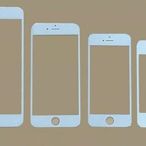 $1500Apple iPhone 6 plus 玻璃 / 外屏 / 螢幕 黑白皆有 全台最低價^^手機現場快速維修
$1500Apple iPhone 6 plus 玻璃 / 外屏 / 螢幕 黑白皆有 全台最低價^^手機現場快速維修![Apple iPhone 6 plus / iphone6+ 玻璃 / 外屏 / 螢幕 全台最低價^^ Apple iPhone 6 plus / iphone6+ 玻璃 / 外屏 / 螢幕 全台最低價^^]() $500Apple iPhone 6 plus / iphone6+ 玻璃 / 外屏 / 螢幕 全台最低價^^手機現場快速維修
$500Apple iPhone 6 plus / iphone6+ 玻璃 / 外屏 / 螢幕 全台最低價^^手機現場快速維修![Apple iPhone6 plus / iphone 6 plus 全新電池 維修完工價650元 全台最低價 Apple iPhone6 plus / iphone 6 plus 全新電池 維修完工價650元 全台最低價]() $350Apple iPhone6 plus / iphone 6 plus 全新電池 維修完工價650元 全台最低價手機現場快速維修
$350Apple iPhone6 plus / iphone 6 plus 全新電池 維修完工價650元 全台最低價手機現場快速維修![iPhone 6 Plus /6s Plus (5.5吋) 玩色系列 磁扣側掀(立架式)皮套 iPhone 6 Plus /6s Plus (5.5吋) 玩色系列 磁扣側掀(立架式)皮套]() $390iPhone 6 Plus /6s Plus (5.5吋) 玩色系列 磁扣側掀(立架式)皮套購物中心
$390iPhone 6 Plus /6s Plus (5.5吋) 玩色系列 磁扣側掀(立架式)皮套購物中心![【黑皮維修站】iPhone 6 Plus 觸控 IC 更換(閃小白條維修)不能觸維修 【黑皮維修站】iPhone 6 Plus 觸控 IC 更換(閃小白條維修)不能觸維修]() $1000【黑皮維修站】iPhone 6 Plus 觸控 IC 更換(閃小白條維修)不能觸維修黑皮維修站
$1000【黑皮維修站】iPhone 6 Plus 觸控 IC 更換(閃小白條維修)不能觸維修黑皮維修站![適用 Apple iphone 6 plus i6p 開機排 連工帶料 600元-Ry維修網 適用 Apple iphone 6 plus i6p 開機排 連工帶料 600元-Ry維修網]() $600適用 Apple iphone 6 plus i6p 開機排 連工帶料 600元-Ry維修網RY維修網
$600適用 Apple iphone 6 plus i6p 開機排 連工帶料 600元-Ry維修網RY維修網![Teicneo Apple iPhone 6 Plus EMOTION 浮雕金屬背蓋 Teicneo Apple iPhone 6 Plus EMOTION 浮雕金屬背蓋]() $2080Teicneo Apple iPhone 6 Plus EMOTION 浮雕金屬背蓋肆號店鋪massada597903
$2080Teicneo Apple iPhone 6 Plus EMOTION 浮雕金屬背蓋肆號店鋪massada597903![*蝶飛*iPhone 6 Plus 5D玻璃貼 5D鋼化膜 玻璃膜 A1634 A1687 A1699 I6+ 防爆裂 *蝶飛*iPhone 6 Plus 5D玻璃貼 5D鋼化膜 玻璃膜 A1634 A1687 A1699 I6+ 防爆裂]() $198*蝶飛*iPhone 6 Plus 5D玻璃貼 5D鋼化膜 玻璃膜 A1634 A1687 A1699 I6+ 防爆裂愷翔網路蝶飛店
$198*蝶飛*iPhone 6 Plus 5D玻璃貼 5D鋼化膜 玻璃膜 A1634 A1687 A1699 I6+ 防爆裂愷翔網路蝶飛店![全新盒裝 iphone 6 Plus / 6S Plus 5.5" 黑色 滿版 全屏 9H鋼化膜 2.5D弧邊設計 鋼化 全新盒裝 iphone 6 Plus / 6S Plus 5.5" 黑色 滿版 全屏 9H鋼化膜 2.5D弧邊設計 鋼化]() $29全新盒裝 iphone 6 Plus / 6S Plus 5.5" 黑色 滿版 全屏 9H鋼化膜 2.5D弧邊設計 鋼化成真通訊
$29全新盒裝 iphone 6 Plus / 6S Plus 5.5" 黑色 滿版 全屏 9H鋼化膜 2.5D弧邊設計 鋼化成真通訊
- discussions.apple.com
- › iPhone
2022年1月24日 · These are two very different things. The iPhone 6S, introduced a year after the iPhone 6 and iPhone 6+, can actually run iOS 15. ferrmare wrote: In the Apple website, many devices (e.g. Home Pod mini or iWatch) are presented as compatible with iPhone 6 Plus, if it is updated to "last operating system".
- discussions.apple.com
- › iPhone
2024年5月8日 · To check the exact, highest version iOS available on your iPhone (ie. 17.3 rather than 17) , select Settings > General > Software Update. The resulting page will list the highest version for that iPhone. iOS 10 iPhone 5, 5c IOS 12 iPhone 5S, 6, 6 Plus IOS 15
- discussions.apple.com
- › iPhone
2024年3月1日 · iOS 12 (iOS 12.5.7),is the end of the line for iPhone 6 and iPhone 6 Plus. You’ll need a newer (used, refurb) or new iPhone. An iPhone 6S or iPhone 6S Plus can update to iOS 15; to iOS 15.8.2, currently. Any recent iPhone will be substantially more capable than an iPhone 6, 6 Plus, 6S, or 6S Plus, as well.
- communities.apple.com
- › iPhone
- › iPhone verwenden
ich hätte eine Frage ich habe das IPhone 6 und ich habe gehört ich kann es bis zu ios14 updaten doch leider wird mir kein neues Update angeboten (mein Handy ist noch immer bei dem IOS 12 Update ,hoffe ihr könnt weiter helfen Lg Anika. [Betreff vom Moderator bearbeitet] Gepostet am 24. Okt. 2020 19:33. Gleiche Frage (102)
- discussions.apple.com
- › iPhone
2021年7月18日 · Steps: 1. With the device disconnected from a computer use the model-specific instructions in the links above to shut down the device. 2. Connect it to a computer with Finder or iTunes (Mojave or earlier, or PC). 3. Restart into recovery mode (black screen with a cable indicating attach to computer). 4.
- communities.apple.com
- › iPhone
- › Hardware del iPhone
2021年11月20日 · Actualizar el iPhone automáticamente. Si no activaste las actualizaciones automáticas cuando configuraste el iPhone por primera vez, haz lo siguiente: Ve a Ajustes > General > Actualización de software. Pulsa “Personalizar las actualizaciones automáticas” (o “Actualizaciones automáticas”).
- communities.apple.com
- › iPhone
- › Utilisation de l’iPhone
2020年6月2日 · Assurez-vous que votre iPhone n’est pas connecté à votre ordinateur. Maintenez le bouton latéral (ou supérieur) enfoncé jusqu’à ce que le curseur Éteindre apparaisse. Faites glisser ce curseur afin d’éteindre votre iPhone. Ensuite, connectez votre iPhone à votre ordinateur tout en maintenant le bouton principal enfoncé.
- discussions.apple.com
- › iPhone
2022年12月4日 · You need to correctly Identify your iPhone model - Apple Support. These are the iOS options based on iPhone Model -->. iOS 16.1.2 —>. Chipset A11 - 8 / 8 Plus / X. Chipset A12 - XR / XS / XS Max. Chipset A13 - SE (2020) / 11 / 11 Pro /11 Pro Max. Chipset A14 - 12 Mini / 12 / 12 Pro / 12 Pro Max. Chipset A15 - SE (2022) / 13 Mini / 13 / 13 Pro ...
- communities.apple.com
- › iPhone
- › Usar o iPhone
2023年6月13日 · Opa, boa tarde, estou aqui para te dar algumas dicas do que fazer nessa sua situação. Seu iPhone 6 não chega na versão 15, possivelmente está querendo atualizar pois alguns apps que deseja baixar pedem o iOS 15, mas se checar no artigo de atualizações Apple é mostrado que o seu iPhone 6 atualiza para a 12.5.7 Atualizações de ...
- discussions.apple.com
- › iPhone
2022年1月3日 · iPhone X or later, iPhone SE (2nd generation), iPhone 8, and iPhone 8 Plus: Press and hold both the Side button and the Volume down button until the power off slider appears. iPhone 7 and iPhone 7 Plus: Press and hold the Side button until the power off slider appears.








