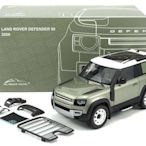搜尋結果
 $888888黃帝的店~Land Rover Defender 90,110,V8 極黑版~鋁圈煞車外觀套件 防刮材質 烤漆安裝處裡~黃帝的店 M Autogallery
$888888黃帝的店~Land Rover Defender 90,110,V8 極黑版~鋁圈煞車外觀套件 防刮材質 烤漆安裝處裡~黃帝的店 M Autogallery $88888*佑達* 英國直達原廠Land rover new Defender呼吸管佑達國際 YOUSTAR
$88888*佑達* 英國直達原廠Land rover new Defender呼吸管佑達國際 YOUSTAR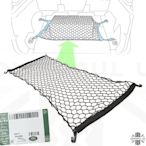 $66666PowerFul UK英國進口 Defender L663\90\110 D250\P300 彈性裝載空間貨物收納網路可國際有限公司
$66666PowerFul UK英國進口 Defender L663\90\110 D250\P300 彈性裝載空間貨物收納網路可國際有限公司 $9000Land Rover Defender 90/110專用側踏板 現貨不用等馬爾斯國際 汽車改裝升級
$9000Land Rover Defender 90/110專用側踏板 現貨不用等馬爾斯國際 汽車改裝升級![〖路可〗PowerFul UK英國進口 Defender 90\110 D250\P300 原廠正品輪胎氣嘴蓋 〖路可〗PowerFul UK英國進口 Defender 90\110 D250\P300 原廠正品輪胎氣嘴蓋]() $66666〖路可〗PowerFul UK英國進口 Defender 90\110 D250\P300 原廠正品輪胎氣嘴蓋路可國際有限公司
$66666〖路可〗PowerFul UK英國進口 Defender 90\110 D250\P300 原廠正品輪胎氣嘴蓋路可國際有限公司![Land Rover Defender 90\110 D250\P300 荒原路華 路虎新衛士 高進氣口 通氣管 涉水喉 Land Rover Defender 90\110 D250\P300 荒原路華 路虎新衛士 高進氣口 通氣管 涉水喉]() $88888Land Rover Defender 90\110 D250\P300 荒原路華 路虎新衛士 高進氣口 通氣管 涉水喉路可國際有限公司
$88888Land Rover Defender 90\110 D250\P300 荒原路華 路虎新衛士 高進氣口 通氣管 涉水喉路可國際有限公司![【Almost Real 精品】1/18 Land Rover Defender 90 2020 全新綠色~現貨特惠價~ 【Almost Real 精品】1/18 Land Rover Defender 90 2020 全新綠色~現貨特惠價~]() $7050【Almost Real 精品】1/18 Land Rover Defender 90 2020 全新綠色~現貨特惠價~V2合金生活館(聚合信企業行)
$7050【Almost Real 精品】1/18 Land Rover Defender 90 2020 全新綠色~現貨特惠價~V2合金生活館(聚合信企業行)![【歐德精品】英國原廠Land Rover Defender 110 五人座 原廠橡膠踏墊 Defender腳踏墊 【歐德精品】英國原廠Land Rover Defender 110 五人座 原廠橡膠踏墊 Defender腳踏墊]() $9000【歐德精品】英國原廠Land Rover Defender 110 五人座 原廠橡膠踏墊 Defender腳踏墊歐德精品配件
$9000【歐德精品】英國原廠Land Rover Defender 110 五人座 原廠橡膠踏墊 Defender腳踏墊歐德精品配件![PowerFul UK英國進口 Defender L663\110 D250\P300 左邊側書包疊加多功能膜板固定套件 PowerFul UK英國進口 Defender L663\110 D250\P300 左邊側書包疊加多功能膜板固定套件]() $66666PowerFul UK英國進口 Defender L663\110 D250\P300 左邊側書包疊加多功能膜板固定套件路可國際有限公司
$66666PowerFul UK英國進口 Defender L663\110 D250\P300 左邊側書包疊加多功能膜板固定套件路可國際有限公司![黃帝的店~Land Rover Defender 90 P300~110 P400 V8商品~007式樣尾燈~另有煞車 黃帝的店~Land Rover Defender 90 P300~110 P400 V8商品~007式樣尾燈~另有煞車]() $888888黃帝的店~Land Rover Defender 90 P300~110 P400 V8商品~007式樣尾燈~另有煞車黃帝的店 M Autogallery
$888888黃帝的店~Land Rover Defender 90 P300~110 P400 V8商品~007式樣尾燈~另有煞車黃帝的店 M Autogallery![黃帝的店~LAND ROVER 車款~Discovery 4,DEFENDER 90,RANGE ROVER SPORT 黃帝的店~LAND ROVER 車款~Discovery 4,DEFENDER 90,RANGE ROVER SPORT]() $888888黃帝的店~LAND ROVER 車款~Discovery 4,DEFENDER 90,RANGE ROVER SPORT黃帝的店 M Autogallery
$888888黃帝的店~LAND ROVER 車款~Discovery 4,DEFENDER 90,RANGE ROVER SPORT黃帝的店 M Autogallery![PowerFul UK英國進口 Defender 90\110 D250\P300 L663 2020+ 煙熏後尾燈套件 PowerFul UK英國進口 Defender 90\110 D250\P300 L663 2020+ 煙熏後尾燈套件]() $66666PowerFul UK英國進口 Defender 90\110 D250\P300 L663 2020+ 煙熏後尾燈套件路可國際有限公司
$66666PowerFul UK英國進口 Defender 90\110 D250\P300 L663 2020+ 煙熏後尾燈套件路可國際有限公司
2020年3月15日 · 如果是專業版,您可以嘗試以下方案進行操作:. “Win+R”鍵入gpedit.msc,打开本機群組原則編輯器,. 電腦設定>>系統管理範本>>Windows元件>>Windows Defender防毒軟體下,. 將“關閉Windows Defender防毒軟體”設定成“禁用”或“未設定”,. 看看是否可以解決這個問題 ...
说实话,我对Windows Defender的防御性能没有任何怀疑。. 我绝对相信最了解自家Win10系统的一定是微软自己。. 但是让我比较头疼的是,Win defender这货,在操作功能性上实在太简陋了。. 这其中最大的麻烦在于,它检测到问题,是直接就杀了,然后再告诉你“我已经 ...
2017年11月19日 · 请您尝试以下的方法:. 1、Windows+R,打开运行,在运行的输入框中输入“services.msc”打开服务,查看windows defender服务是否被关闭,将服务开启。. 2、Windows+R,输入:regedit,定位路径:HKEY_LOCAL_MACHINE\SOFTWARE\Policies\Microsoft\Windows Defender,查看是否存在 DisableAntiSpyware ...
2015年4月21日 · 華碩搭載的Windows 7 系統,目前要使用內建的Windows Defender防毒功能,無法開啟,至Windows Defender的選項「工具」無法點開,而且電腦中都未安裝任何的防毒軟體,有去確認過Microsoft Security Essentials,但是messcese.exe並沒有在處理程序中,所以也沒有在執行,因為我該如何解決此問題呢?謝謝!
2023年7月29日 · 因為無法在Windows Defender的「保護歷程記錄」頁面直接移除紀錄,所以我以往都會透過移除「DetectionHistory」內的檔案以清理處理完畢的病毒偵測紀錄。 本次提問主要是想了解無法存取該資料夾的狀況是否正常(是否惡意程式所為),以及有否替代方法清理「保護歷程記錄」。
windows defender到目前为止已经是第一梯队的杀毒软件,其防御能力非常强大,这些都是可以去测试机构查到的,而不是像你这样无脑黑。 我这里给你两种解决方法:1.进卡饭或者在百度上找到名为“DefenderControl”的一款软件,这款软件能彻底禁用windows defender的杀毒模块吗,其余模块无法禁用。
2020年8月31日 · 一、关于安装 Windows Defender. 管理员身份运行“Windows Powershell”,在 开始菜单,所有应用,W开头的那栏,点开,右键以管理员身份运行. 等待“C:\WINDOWS\system32>出现后”,粘贴如下指令,回车,运行之后提示是否重启计算机,输入“Y”. Enable-WindowsOptionalFeature ...
您好,欢迎询问 Microsoft Community,很高兴为您提供技术支持。. 关于 “Windows Defender 病毒和威胁防护无法成功开启” 的问题,麻烦您按照下方的方案进行操作,看一下能否解决此问题。. 按 “Windows 徽标键+X”,启动 “Windows PowerShell(管理员)”,输入以下命令 ...
2022年2月17日 · Step 1: In search, type "PowerShell". Step 2 As PowerShell appears, press "Run as Administrator" Click "Yes" on the following prompt. Step 3: Enter the following commands separately in order shown. 1. Set-ExecutionPolicy Unrestricted. (If it prompts you with (Y/N) which is "Yes or No", type Y.
2024年3月7日 · If you want to disable Windows Defender, you can try the following methods: Method 1: Registry Editor (Applies to all versions of Windows 10) Press Win + R to open the "Run" dialog, type regedit, and press Enter. In the Registry Editor window, navigate to the following key: If the Windows Defender key does not exist, you will need to create it.