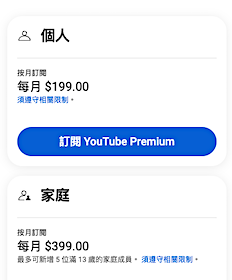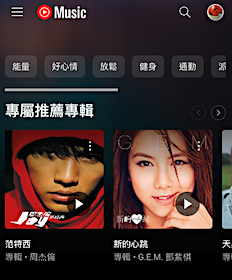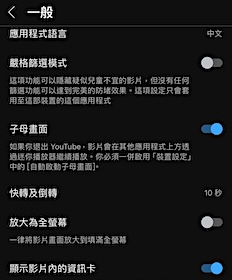搜尋結果
Customize & manage your channel. Data and performance measurement tools on YouTube. Analyze performance with analytics. Translate videos, subtitles, & captions. Manage your community & comments. Live stream on YouTube. Join the YouTube Shorts Creator Community. Become a podcast creator on YouTube. Creator and Studio App updates.
- YouTube相關熱搜 - Yahoo奇摩搜尋結果
Sign in to YouTube on a computer. Click your profile picture Settings . Click Add or manage your channel (s). Click Create a channel . You’ll be asked to create a channel. Check the details (with your Google Account name and photo) and confirm to create your channel.
The YouTube app is available on many different devices, including mobile phones, smart TVs, and media ...
You can upload videos to YouTube in a few easy steps. Use the instructions below to upload your videos from a computer or from a mobile device. Save or publish: To publish your video now, choose this option and select Private, Unlisted, or Public as your video’s privacy setting.
For example, if you use Gmail, it's your Gmail username. If you don't have a Google Account, you can create one on YouTube. Here are a few important details to remember about Google Accounts and YouTube: You sign in to YouTube with your Google Account
Download content for offline listening in the YouTube Music app. Play music and podcasts while using other apps, using background play. Listen to music and podcasts on Google Home or Chromecast Audio. YouTube Music Premium and YouTube Premium
Upload videos Edit videos & video settings Create Shorts Edit videos with YouTube Create Customize & manage your channel Analyze performance with analytics Translate videos, subtitles, & captions Manage your community & comments Live stream on
Tap your profile picture . Tap Manage apps & device. Tap Updates available to see all available apps with an update. To update all apps, tap Update all. For individual apps, find the specific app you want to update and tap Update. Sometimes, you may need to restart your device to update an app. Learn more about automated updates.
Ways to make money in the YouTube Partner Program. You can make money on YouTube through the following features: Advertising revenue: Earn revenue from Watch Page ads and Shorts Feed ads. Shopping: Your fans can browse and buy products from your store, or products you tag from other brands through the YouTube Shopping affiliate program.
Go to YouTube. In the top right, click Sign in. Click Create Account. Choose For my personal use, For my child or For work or my business. Once you've signed in to YouTube with your Google Account, you can create a YouTube channel on your account. YouTube channels let you upload videos, leave comments, and create playlists.