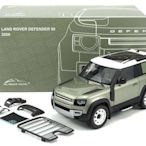搜尋結果
 $888888黃帝的店~LAND ROVER 車款~Discovery 4,DEFENDER 90,RANGE ROVER SPORT黃帝的店 M Autogallery
$888888黃帝的店~LAND ROVER 車款~Discovery 4,DEFENDER 90,RANGE ROVER SPORT黃帝的店 M Autogallery $150000佑達現貨New Defender專業配件供應商備胎罩.英國原廠與副廠都有現貨 全台唯一佑達國際 YOUSTAR
$150000佑達現貨New Defender專業配件供應商備胎罩.英國原廠與副廠都有現貨 全台唯一佑達國際 YOUSTAR $88888*佑達G卡怪機絲* 最新款 Land Rover New Defender 路虎新衛士 車頂架縱桿 行李架 裝備架佑達國際 YOUSTAR
$88888*佑達G卡怪機絲* 最新款 Land Rover New Defender 路虎新衛士 車頂架縱桿 行李架 裝備架佑達國際 YOUSTAR $88888*佑達* 英國直達原廠Land rover new Defender呼吸管佑達國際 YOUSTAR
$88888*佑達* 英國直達原廠Land rover new Defender呼吸管佑達國際 YOUSTAR![PowerFul UK英國進口 Defender L663\110 D250\P300 左邊側書包疊加多功能膜板固定套件 PowerFul UK英國進口 Defender L663\110 D250\P300 左邊側書包疊加多功能膜板固定套件]() $66666PowerFul UK英國進口 Defender L663\110 D250\P300 左邊側書包疊加多功能膜板固定套件路可國際有限公司
$66666PowerFul UK英國進口 Defender L663\110 D250\P300 左邊側書包疊加多功能膜板固定套件路可國際有限公司![黃帝的店~LAND ROVER RR, Range Rover, VELAR EVOQUE, Defender 陸虎車系 黃帝的店~LAND ROVER RR, Range Rover, VELAR EVOQUE, Defender 陸虎車系]() $888888黃帝的店~LAND ROVER RR, Range Rover, VELAR EVOQUE, Defender 陸虎車系黃帝的店 M Autogallery
$888888黃帝的店~LAND ROVER RR, Range Rover, VELAR EVOQUE, Defender 陸虎車系黃帝的店 M Autogallery![Land Rover Defender 90/110專用側踏板 現貨不用等 Land Rover Defender 90/110專用側踏板 現貨不用等]() $9000Land Rover Defender 90/110專用側踏板 現貨不用等馬爾斯國際 汽車改裝升級
$9000Land Rover Defender 90/110專用側踏板 現貨不用等馬爾斯國際 汽車改裝升級![〖路可〗PowerFul UK英國進口 Defender 90\110 D250\P300 原廠正品輪胎氣嘴蓋 〖路可〗PowerFul UK英國進口 Defender 90\110 D250\P300 原廠正品輪胎氣嘴蓋]() $66666〖路可〗PowerFul UK英國進口 Defender 90\110 D250\P300 原廠正品輪胎氣嘴蓋路可國際有限公司
$66666〖路可〗PowerFul UK英國進口 Defender 90\110 D250\P300 原廠正品輪胎氣嘴蓋路可國際有限公司![〖路可〗PowerFul UK英國進口 Defender 2020+車系 Molle多功能側邊收納板安全固定螺母套件 〖路可〗PowerFul UK英國進口 Defender 2020+車系 Molle多功能側邊收納板安全固定螺母套件]() $66666〖路可〗PowerFul UK英國進口 Defender 2020+車系 Molle多功能側邊收納板安全固定螺母套件路可國際有限公司
$66666〖路可〗PowerFul UK英國進口 Defender 2020+車系 Molle多功能側邊收納板安全固定螺母套件路可國際有限公司![Land Rover Defender 90\110 D250\P300 荒原路華 路虎新衛士 高進氣口 通氣管 涉水喉 Land Rover Defender 90\110 D250\P300 荒原路華 路虎新衛士 高進氣口 通氣管 涉水喉]() $88888Land Rover Defender 90\110 D250\P300 荒原路華 路虎新衛士 高進氣口 通氣管 涉水喉路可國際有限公司
$88888Land Rover Defender 90\110 D250\P300 荒原路華 路虎新衛士 高進氣口 通氣管 涉水喉路可國際有限公司![【Almost Real 精品】1/18 Land Rover Defender 90 2020 全新綠色~現貨特惠價~ 【Almost Real 精品】1/18 Land Rover Defender 90 2020 全新綠色~現貨特惠價~]() $7050【Almost Real 精品】1/18 Land Rover Defender 90 2020 全新綠色~現貨特惠價~V2合金生活館(聚合信企業行)
$7050【Almost Real 精品】1/18 Land Rover Defender 90 2020 全新綠色~現貨特惠價~V2合金生活館(聚合信企業行)![【歐德精品】英國原廠Land Rover Defender 110 五人座 原廠橡膠踏墊 Defender腳踏墊 【歐德精品】英國原廠Land Rover Defender 110 五人座 原廠橡膠踏墊 Defender腳踏墊]() $9000【歐德精品】英國原廠Land Rover Defender 110 五人座 原廠橡膠踏墊 Defender腳踏墊歐德精品配件
$9000【歐德精品】英國原廠Land Rover Defender 110 五人座 原廠橡膠踏墊 Defender腳踏墊歐德精品配件
2023年3月31日 · 想請問這是什麼問題有怎麼解決. 在網頁上的搜索,您可以嘗試以下解決方法:. 按下 Windows 鍵 + R 鍵,輸入 services.msc 並按下 Enter 鍵。. 找到 Windows Defender Antivirus Service,並確認其狀態是否為「正在執行」。. 如果狀態不是「正在執行」,請右鍵點擊該服務,然後 ...
说实话,我对Windows Defender的防御性能没有任何怀疑。. 我绝对相信最了解自家Win10系统的一定是微软自己。. 但是让我比较头疼的是,Win defender这货,在操作功能性上实在太简陋了。. 这其中最大的麻烦在于,它检测到问题,是直接就杀了,然后再告诉你“我已经 ...
2017年1月27日 · 理解到您在更新Windows Defender時遇到問題。. 建議您可以更換一下網路,看在其他網路中能不能正常進行下載。. win+X+A後,可以使用下面的指令,之後重新搜尋更新,看下下載情況。. 另外,也可以試試造訪下面連結,搜尋這個KB更新,手動下載並進行安裝。. 希望 ...
2024年2月4日 · 1. 确定当前使用的Windows系统版本. (在设置--系统--系统信息--Windows规格 中的 版本号或操作系统版本进行查询). 2.1 借助UUP Dump工具搜索Windows11对应版本的SecHealth(适用于Windows11 22621.X,Version 22H2及以上的公众版本) a. 打开uupdump.net. b. 选择Windows11--“你对应的系统 ...
2016年10月20日 · Windows Defender KB2267602 一直無法安裝. 執行 (B) (B)Windows Defender 定义更新 – KB2267602 (定义 1.231.39.0)。. 打開 Windows Defender 窗口,從窗口上更新。. 如果我们的回复对您有所帮助,请您标记。. 这将会帮助到其他与您遇到同样问题的用户!. 非常感谢您为社区作出的贡献 ...
WINDOWS安全中心的状态图标有叹号,双击无法打开,出现对话框提示为 : 需要使用新应用以打开此windowsdefender链接。. 欢迎咨询社区!. 我是Chen Pondsi。. 重启电脑,看下安全中心是否恢复正常。. (通常来讲默认是和当前系统一样的版本。. 在“选择要使用的介质 ...
2017年11月19日 · 请您尝试以下的方法:. 1、Windows+R,打开运行,在运行的输入框中输入“services.msc”打开服务,查看windows defender服务是否被关闭,将服务开启。. 2、Windows+R,输入:regedit,定位路径:HKEY_LOCAL_MACHINE\SOFTWARE\Policies\Microsoft\Windows Defender,查看是否存在 DisableAntiSpyware ...
2024年3月7日 · If you want to disable Windows Defender, you can try the following methods: Method 1: Registry Editor (Applies to all versions of Windows 10) Press Win + R to open the "Run" dialog, type regedit, and press Enter. In the Registry Editor window, navigate to the following key: If the Windows Defender key does not exist, you will need to create it.
2022年2月17日 · Windows 11 is a brand new OS. Windows Security may not be opening, as many users have said. The following steps may fix this issue for you: Step 1: In search, type "PowerShell". Step 2 As PowerShell appears, press "Run as Administrator" Click "Yes" on the following prompt. Step 3: Enter the following commands separately in order shown. 1.
2021年11月23日 · Once you enter that command restart your computer and check the Windows Defender. If issue persists, check for updates and install any updates available. -Press Windows key + X -Go to Settings -Click Update and Security -Check for Updates and install all