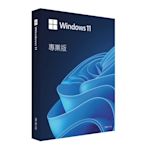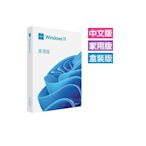Windows 11 相關
廣告The best place to buy software. 100% Guaranteed Satisfaction. Buy Now. Download directly from the Microsoft website or upgrade right from your PC
- All Products
View Prices, Deals & Offers
100% Authentic Products
- Contact Us
Contact us to know more
24/7 Customer Support Available
- All Products
過去一個月已有 超過 1 萬 位使用者造訪過 etmall.com.tw
端午早鳥預購優惠!3C/美食/娛樂/家電/美妝/住宿券,全面折扣,補貨超划算,手刀下單! 5月搶優惠!眾多潮流精品、健康保養、生活娛樂用品限時特價,通通買好買滿,價格超大心馬上購!
搜尋結果
 $6999微軟 Microsoft Windows 11 Pro 專業版盒裝購物中心
$6999微軟 Microsoft Windows 11 Pro 專業版盒裝購物中心 $4590【Microsoft 微軟】Windows 11 家用版- ESD數位下載版 (KW9-00664)購物中心
$4590【Microsoft 微軟】Windows 11 家用版- ESD數位下載版 (KW9-00664)購物中心 $4788【4788元】微軟Windows 11 家用中文 ESD數位下載版再送防毒文書等十數套軟體馬上用洋宏資訊3C挑戰最低價
$4788【4788元】微軟Windows 11 家用中文 ESD數位下載版再送防毒文書等十數套軟體馬上用洋宏資訊3C挑戰最低價 $6988【6988元】微軟Windows 11 專業中文 ESD數位下載版再送防毒文書等十數套超值軟體洋宏資訊3C挑戰最低價
$6988【6988元】微軟Windows 11 專業中文 ESD數位下載版再送防毒文書等十數套超值軟體洋宏資訊3C挑戰最低價![【Microsoft 微軟】Windows 11 專業版- ESD數位下載版 (FQC-10572) 【Microsoft 微軟】Windows 11 專業版- ESD數位下載版 (FQC-10572)]() $6999【Microsoft 微軟】Windows 11 專業版- ESD數位下載版 (FQC-10572)購物中心
$6999【Microsoft 微軟】Windows 11 專業版- ESD數位下載版 (FQC-10572)購物中心![Windows 11 家用隨機版 (Win11繁體中文、附原廠光碟) Windows 11 家用隨機版 (Win11繁體中文、附原廠光碟)]() $3890Windows 11 家用隨機版 (Win11繁體中文、附原廠光碟)購物中心折價券
$3890Windows 11 家用隨機版 (Win11繁體中文、附原廠光碟)購物中心折價券![Windows 11 家用中文彩盒版 (Win11繁體中文、附原廠64-bit USB) Windows 11 家用中文彩盒版 (Win11繁體中文、附原廠64-bit USB)]() $3999Windows 11 家用中文彩盒版 (Win11繁體中文、附原廠64-bit USB)購物中心
$3999Windows 11 家用中文彩盒版 (Win11繁體中文、附原廠64-bit USB)購物中心![Windows 11 專業隨機版 (台灣繁體中文、附安裝光碟) Windows 11 專業隨機版 (台灣繁體中文、附安裝光碟)]() $4399Windows 11 專業隨機版 (台灣繁體中文、附安裝光碟)購物中心
$4399Windows 11 專業隨機版 (台灣繁體中文、附安裝光碟)購物中心![限時最低【3888元】WINDOWS 11隨機家用版.專業版 office 2021同步特價再送十數套軟體搭主機免安裝費 限時最低【3888元】WINDOWS 11隨機家用版.專業版 office 2021同步特價再送十數套軟體搭主機免安裝費]() $3888限時最低【3888元】WINDOWS 11隨機家用版.專業版 office 2021同步特價再送十數套軟體搭主機免安裝費洋宏資訊3C挑戰最低價
$3888限時最低【3888元】WINDOWS 11隨機家用版.專業版 office 2021同步特價再送十數套軟體搭主機免安裝費洋宏資訊3C挑戰最低價![微軟 Microsoft Windows 11 Home 家用版盒裝 微軟 Microsoft Windows 11 Home 家用版盒裝]() $4399微軟 Microsoft Windows 11 Home 家用版盒裝購物中心
$4399微軟 Microsoft Windows 11 Home 家用版盒裝購物中心![Microsoft 微軟 Windows 11 家用中文 64位元隨機版《含DVD》 Microsoft 微軟 Windows 11 家用中文 64位元隨機版《含DVD》]() $3990Microsoft 微軟 Windows 11 家用中文 64位元隨機版《含DVD》購物中心
$3990Microsoft 微軟 Windows 11 家用中文 64位元隨機版《含DVD》購物中心![Windows 11 專業中文彩盒版 (Win11繁體中文、附原廠64-bit USB) Windows 11 專業中文彩盒版 (Win11繁體中文、附原廠64-bit USB)]() $6399Windows 11 專業中文彩盒版 (Win11繁體中文、附原廠64-bit USB)購物中心
$6399Windows 11 專業中文彩盒版 (Win11繁體中文、附原廠64-bit USB)購物中心
t. e. Windows 11 is the latest major release of Microsoft 's Windows NT operating system, released on October 5, 2021. It succeeded Windows 10 (2015) and is available for free for any Windows 10 devices that meet the new Windows 11 system requirements.
- October 5, 2021; 2 years ago
- Microsoft Windows
The Windows 11 2023 Update (also known as version 23H2) is the second and current major update to Windows 11. It was shipped as an enablement package for Windows 11 2022 Update, and carries the build number 10.0.22631. The first preview was released
On June 24, 2021, Windows 11 was announced as the successor to Windows 10 during a livestream. The new operating system was designed to be more user-friendly and understandable. It was released on October 5, 2021. As of May 2022, Windows 11 is a
- November 20, 1985; 37 years ago
- Microsoft
- 22H2 (10.0.22621.2428) (October 10, 2023; 0 days ago) [±]
其他人也問了
What is windows 11?
Is windows 11 free?
What is the difference between Windows 10 and Windows 11?
Is windows 11 a successor to Windows 10?
- Windows Shell
- User Interface (UI) Improvements
- Multitasking
- Input
- Display Improvements
- Windows Subsystem For Android
- Windows 11 on Arm
- Bundled Software
- System Security and Performance
- See Also
Fluent Design System: Updates the Fluent Design System, a design language introduced by Microsoft in 2017, are featured in Windows 11. According to Microsoft, the design of Windows 11 is "effortles...Start Menu: The Start menu has been significantly redesigned in Windows 11, adhering to the principles of the updated Fluent Design System. The menu has now been moved to the center by default, wit...Taskbar: The Taskbar has also been center-aligned, and now includes new animations for pinning, rearranging, minimizing, and switching apps on the Taskbar. The buttons can still be moved to the lef...Notification Center & Quick Settings: The Action Center from Windows 10 has been replaced by a Notification Center and a Quick Settings menu, both accessible from the lower-right corner of the Task...Windows 11 updates several system dialog boxes such as the alert for when the battery is running low.The taskbar previews have been updated to reflect Windows 11's new visual design.The hidden icons flyout on the lower-right corner of the taskbar has also been redesigned to match Windows 11's visuals.Snap Layouts:Users can now hover over a window's maximize button to view available snap layouts, and then click a zone to snap the window. They will then be guided to snap windows to the rest of th...Snap Groups:Snap groups are a way to easily switch back to a set of snapped windows, which are stored in the grouped app's taskbar icons.Virtual Desktops:Virtual desktops can be accessed via the Task View feature on the Taskbar. Users can reorder and customize the background for each of their desktops. They can also hover over the T...Docking:When the user undocks a laptop, the windows on the monitor will be minimized, and when the laptop is redocked to a monitor, Windows will put everything where it was before.Touch Keyboard: Windows 11 introduces thirteen new themes to customize the touch keyboard, including 3 hardware-matching themes that match the Surfacekeyboard colors. It also adds a new theme engin...Voice Typing: Windows 11 includes a new voice typing launcher to easily start voice typing in a selected field. https://techbeast4u.com/It is turned off by default, but it can be turned on in Setti...Touch Improvements: Windows 11 also features an improvement to touch-based interactions. Tablet mode is removed; instead, Windows will automatically adapt when needed. New and improved gestures can...Pen Menu:For digital pen users, a new pen menu has been added, which is accessible by clicking the pen icon on the taskbar. By default, it contains two apps that can be customized by clicking the g...Dynamic refresh rate automatically boosts the refresh rate when scrolling or inking.[clarification needed]It can also lower the refresh rate, when possible, to save battery power.Auto HDR.HDR support to color-managed apps.Windows 11 allows users to install and run Android apps on their devices using the new Windows Subsystem for Android (WSA) and the Android Open Source Project (AOSP). This runs with Intel Bridge Technology, a runtime post-compiler that enables apps written for other architectures to run on x86. These apps can be obtained from the Microsoft Store vi...
In Windows 11 on Arm CHPE is replaced by ARM64EC (Emulation Compatible), a superset of ARM64 which combining ARM64 and x86 code (32-bit and 64-bit), allowing apps to be incrementally transition from emulated to native. Arm64X binaries were also introduced to support classic Arm64 code and Arm64EC code together. Windows 11 added support for OpenCL 1...
Microsoft Store, which serves as a unified storefront for apps and other content, is also redesigned in Windows 11. Microsoft now allows developers to distribute Windows API, progressive web applic...Microsoft Teams: This collaboration platform is directly integrated into Windows 11. Skype is no longer bundled with the OS.Teams will appear as an icon in the Windows taskbar, letting users messag...Microsoft promoted performance improvements such as smaller update sizes, faster web browsing in "any browser", faster wake time from sleep mode, and faster Windows Helloauthentication. As part of the minimum system requirements, Windows 11 only officially supports devices with a Trusted Platform Module 2.0 security coprocessor. According to Micros...
New features by Windows version:Removed features by Windows version:Windows 11 version 21H2 Sun Valley 2021-10-05 21H2 Windows 11 Home Windows 11 Pro Windows 11 Pro for Workstations Windows 11 Pro Education Windows 11 Education Windows 11 Enterprise Windows 11 SE 22000 x86-64, ARM64 2023-10-10 22H2
Windows 11 is the latest major release of the Windows NT operating system and the successor of Windows 10. Some features of the operating system were removed in comparison to Windows 10, and further changes in older features have occurred within subsequent feature updates to Windows 11.
Originally supposed to be a new OS to be released mid-late 2021, was eventually canceled. Some of its features were integrated into Windows 11 and other products. Sun Valley — Windows 11 Named after Sun Valley, Idaho. Hudson Valley — Windows 12