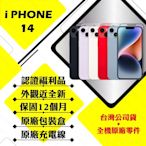搜尋結果
 $22909【Apple 蘋果】福利品 iPhone 14 Plus 128G 6.7吋 保固12個月 手機醫生官方認證購物中心
$22909【Apple 蘋果】福利品 iPhone 14 Plus 128G 6.7吋 保固12個月 手機醫生官方認證購物中心 $25490$26831【Apple 蘋果】A+級福利品 iPhone 14 PRO 128GB 6.1吋 智慧型手機(外觀9成新+原廠盒裝配件)購物中心
$25490$26831【Apple 蘋果】A+級福利品 iPhone 14 PRO 128GB 6.1吋 智慧型手機(外觀9成新+原廠盒裝配件)購物中心 $28563【Apple 蘋果】福利品 iPhone 14 Plus 256G 6.7吋 保固12個月 手機醫生官方認證購物中心
$28563【Apple 蘋果】福利品 iPhone 14 Plus 256G 6.7吋 保固12個月 手機醫生官方認證購物中心 $33356$35111【Apple 蘋果】福利品 iPhone 14 Pro Max 128G 6.7吋 保固12個月 手機醫生官方認證購物中心
$33356$35111【Apple 蘋果】福利品 iPhone 14 Pro Max 128G 6.7吋 保固12個月 手機醫生官方認證購物中心![【Apple 蘋果】福利品 iPhone 14 Pro Max 512G 6.7吋 保固12個月 手機醫生官方認證 【Apple 蘋果】福利品 iPhone 14 Pro Max 512G 6.7吋 保固12個月 手機醫生官方認證]() $39630$41715【Apple 蘋果】福利品 iPhone 14 Pro Max 512G 6.7吋 保固12個月 手機醫生官方認證購物中心
$39630$41715【Apple 蘋果】福利品 iPhone 14 Pro Max 512G 6.7吋 保固12個月 手機醫生官方認證購物中心![【Apple 蘋果】A+級福利品 iPhone 14 128GB 6.1吋 智慧型手機(外觀近全新+原廠盒裝配件) 【Apple 蘋果】A+級福利品 iPhone 14 128GB 6.1吋 智慧型手機(外觀近全新+原廠盒裝配件)]() $19490$20515【Apple 蘋果】A+級福利品 iPhone 14 128GB 6.1吋 智慧型手機(外觀近全新+原廠盒裝配件)購物中心
$19490$20515【Apple 蘋果】A+級福利品 iPhone 14 128GB 6.1吋 智慧型手機(外觀近全新+原廠盒裝配件)購物中心![【Apple 蘋果】福利品 iPhone 14 Plus 512G 6.7吋 保固12個月 手機醫生官方認證 【Apple 蘋果】福利品 iPhone 14 Plus 512G 6.7吋 保固12個月 手機醫生官方認證]() $34500【Apple 蘋果】福利品 iPhone 14 Plus 512G 6.7吋 保固12個月 手機醫生官方認證購物中心
$34500【Apple 蘋果】福利品 iPhone 14 Plus 512G 6.7吋 保固12個月 手機醫生官方認證購物中心![Apple蘋果 iPhone 14 Pro 1TB 6.1吋手機 Apple蘋果 iPhone 14 Pro 1TB 6.1吋手機]() $42900Apple蘋果 iPhone 14 Pro 1TB 6.1吋手機購物中心
$42900Apple蘋果 iPhone 14 Pro 1TB 6.1吋手機購物中心![【Apple 蘋果】福利品 iPhone 14 Pro 1TB 6.1吋 保固12個月 手機醫生官方認證 【Apple 蘋果】福利品 iPhone 14 Pro 1TB 6.1吋 保固12個月 手機醫生官方認證]() $39646$41732【Apple 蘋果】福利品 iPhone 14 Pro 1TB 6.1吋 保固12個月 手機醫生官方認證購物中心
$39646$41732【Apple 蘋果】福利品 iPhone 14 Pro 1TB 6.1吋 保固12個月 手機醫生官方認證購物中心![【Apple 蘋果】福利品 iPhone 14 256G 6.1吋 保固12個月 手機醫生官方認證 【Apple 蘋果】福利品 iPhone 14 256G 6.1吋 保固12個月 手機醫生官方認證]() $24719$26020【Apple 蘋果】福利品 iPhone 14 256G 6.1吋 保固12個月 手機醫生官方認證購物中心
$24719$26020【Apple 蘋果】福利品 iPhone 14 256G 6.1吋 保固12個月 手機醫生官方認證購物中心![【Apple 蘋果】福利品 iPhone 14 Pro Max 256G 6.7吋 保固12個月 手機醫生官方認證 【Apple 蘋果】福利品 iPhone 14 Pro Max 256G 6.7吋 保固12個月 手機醫生官方認證]() $34485$36300【Apple 蘋果】福利品 iPhone 14 Pro Max 256G 6.7吋 保固12個月 手機醫生官方認證購物中心
$34485$36300【Apple 蘋果】福利品 iPhone 14 Pro Max 256G 6.7吋 保固12個月 手機醫生官方認證購物中心![【Apple 蘋果】福利品 iPhone 14 Pro 512G 6.1吋 保固12個月 手機醫生官方認證 【Apple 蘋果】福利品 iPhone 14 Pro 512G 6.1吋 保固12個月 手機醫生官方認證]() $36050$37947【Apple 蘋果】福利品 iPhone 14 Pro 512G 6.1吋 保固12個月 手機醫生官方認證購物中心
$36050$37947【Apple 蘋果】福利品 iPhone 14 Pro 512G 6.1吋 保固12個月 手機醫生官方認證購物中心
登入. 使用您的 Google 帳戶. 電子郵件地址或電話號碼. 忘記電子郵件地址?. 輸入您聽到或看到的文字. 如果這不是你的電腦,請使用私密瀏覽視窗登入。. 進一步瞭解如何使用訪客模式. 下一步. 建立帳戶.
Create account. Find My Device makes it easy to locate, ring, or wipe your device from the web.
如果您想要登入 Google 帳戶,但不想輸入密碼或使用者名稱,您可以使用您的裝置進行確認。只要在您的手機或平板電腦上收到通知,然後選擇「確認離開」,您就可以快速安全地登入您的帳戶。請前往 Google 帳戶的裝置頁面,了解如何設定和使用此功能。
登入. 使用你的 Google 帳戶. 電郵地址或電話號碼. 忘記電郵地址?. 輸入您聽到或看到的文字. 這部電腦不屬於您嗎?. 請使用私密瀏覽視窗登入。. 進一步了解訪客模式嘅使用詳情.
Acceder. Ir a Encontrar mi dispositivo. Correo electrónico o teléfono. ¿Olvidaste el correo electrónico? Escribe el texto que escuches o veas. ¿Esta no es tu computadora? Usa una ventana de navegación privada para acceder. Más información para usar el modo de invitado. Siguiente.
Do you want to watch YouTube videos on your smart TV or game console? You can sign in to your Google account with a device code and enjoy YouTube on the big screen. Just visit this webpage and follow the simple steps to activate your device.
Gmail is email that’s intuitive, efficient, and useful. 15 GB of storage, less spam, and mobile access. Not your computer? Use a private browsing window to sign in. Learn more about using Guest mode