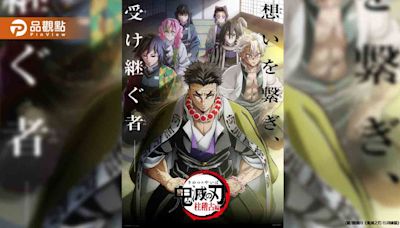搜尋結果
登入. 使用您的 Google 帳戶. 電子郵件地址或電話號碼. 忘記電子郵件地址?. 輸入您聽到或看到的文字. 如果這不是你的電腦,請使用私密瀏覽視窗登入。. 進一步瞭解如何使用訪客模式. 下一步. 建立帳戶.
Gmail is email that’s intuitive, efficient, and useful. 15 GB of storage, less spam, and mobile access.
Inicia sesión. Utiliza tu cuenta de Google. Correo electrónico o teléfono. ¿Has olvidado tu correo electrónico? Escribe el texto que escuches o veas. ¿No es tu ordenador? Usa una ventana de navegación privada para iniciar sesión. Más información sobre cómo usar el modo Invitado. Siguiente.
Sign in. Use your Google Account. Email or phone. Forgot email? Type the text you hear or see. Not your computer? Use a private browsing window to sign in. Learn more about using Guest mode. Next. Create account.
Google Accounts request. A device is requesting permission to connect with your account. Enter the code displayed by your device in the box provided.
Accedi - Account Google. Accedi. Utilizza il tuo Account Google. Indirizzo email o numero di telefono. Non ricordi l'indirizzo email? Digita il testo che senti o vedi. Non si tratta del tuo computer? Utilizza una finestra di navigazione privata per accedere. Scopri di più sull'utilizzo della modalità Ospite.
Đăng nhập. Sử dụng Tài khoản Google của bạn. Email hoặc số điện thoại. Bạn quên địa chỉ email? Hãy nhập văn bản bạn nghe hoặc nhìn thấy. Đây không phải máy tính của bạn? Hãy sử dụng cửa sổ duyệt web riêng tư để đăng nhập. Tìm hiểu thêm về cách sử dụng Chế ...