搜尋結果
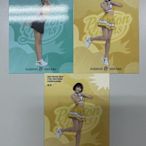 $15(記得小舖)2022 Passion Sisters 中信兄弟啦啦隊 林可 陳玟伶Link 普卡3張 台灣現貨如圖Y7933846138(記得)
$15(記得小舖)2022 Passion Sisters 中信兄弟啦啦隊 林可 陳玟伶Link 普卡3張 台灣現貨如圖Y7933846138(記得) $30(記得小舖)2022 Passion Sisters 中信兄弟啦啦隊 笑笑 王媁萁Smile 拼圖卡4張 台灣現貨如圖Y7933846138(記得)
$30(記得小舖)2022 Passion Sisters 中信兄弟啦啦隊 笑笑 王媁萁Smile 拼圖卡4張 台灣現貨如圖Y7933846138(記得) $15(記得小舖)2022 Passion Sisters 中信兄弟啦啦隊 畇二 曲霖達Yuner 普卡3張 台灣現貨如圖Y7933846138(記得)
$15(記得小舖)2022 Passion Sisters 中信兄弟啦啦隊 畇二 曲霖達Yuner 普卡3張 台灣現貨如圖Y7933846138(記得)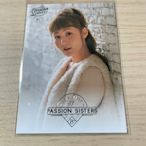 $300【龍牙小館】2021 Passion sisters 中信兄弟啦啦隊 畇二 私服限量SP銀版 限量300張 ME04龍牙小館
$300【龍牙小館】2021 Passion sisters 中信兄弟啦啦隊 畇二 私服限量SP銀版 限量300張 ME04龍牙小館![#5 2019 中華職棒 凱蒂 球衣 簽名卡 passion sisters cheerleaders 中信兄弟 啦啦隊 23/99 #5 2019 中華職棒 凱蒂 球衣 簽名卡 passion sisters cheerleaders 中信兄弟 啦啦隊 23/99]() $2500#5 2019 中華職棒 凱蒂 球衣 簽名卡 passion sisters cheerleaders 中信兄弟 啦啦隊 23/99球卡拍賣
$2500#5 2019 中華職棒 凱蒂 球衣 簽名卡 passion sisters cheerleaders 中信兄弟 啦啦隊 23/99球卡拍賣![JULIE 2023 Passion Sisters 中信兄弟啦啦隊女孩卡限量1張~ 唇印簽書卡 JULIE 2023 Passion Sisters 中信兄弟啦啦隊女孩卡限量1張~ 唇印簽書卡]() $45000JULIE 2023 Passion Sisters 中信兄弟啦啦隊女孩卡限量1張~ 唇印簽書卡Y4829767800
$45000JULIE 2023 Passion Sisters 中信兄弟啦啦隊女孩卡限量1張~ 唇印簽書卡Y4829767800![【龍牙小館】2021 Passion sisters 中信兄弟啦啦隊 畇二 球場應援卡2張1套一起賣 【龍牙小館】2021 Passion sisters 中信兄弟啦啦隊 畇二 球場應援卡2張1套一起賣]() $30【龍牙小館】2021 Passion sisters 中信兄弟啦啦隊 畇二 球場應援卡2張1套一起賣龍牙小館
$30【龍牙小館】2021 Passion sisters 中信兄弟啦啦隊 畇二 球場應援卡2張1套一起賣龍牙小館![(記得小舖)2022 Passion Sisters 中信兄弟啦啦隊 晴兒 薛晴Sunny 普卡6張 台灣現貨如圖 (記得小舖)2022 Passion Sisters 中信兄弟啦啦隊 晴兒 薛晴Sunny 普卡6張 台灣現貨如圖]() $20(記得小舖)2022 Passion Sisters 中信兄弟啦啦隊 晴兒 薛晴Sunny 普卡6張 台灣現貨如圖Y7933846138(記得)
$20(記得小舖)2022 Passion Sisters 中信兄弟啦啦隊 晴兒 薛晴Sunny 普卡6張 台灣現貨如圖Y7933846138(記得)![(記得小舖)2022 Passion Sisters 中信兄弟啦啦隊 凱蒂 謝珍永 Katy 球衣卡 1張 台灣現貨如圖 (記得小舖)2022 Passion Sisters 中信兄弟啦啦隊 凱蒂 謝珍永 Katy 球衣卡 1張 台灣現貨如圖]() $680(記得小舖)2022 Passion Sisters 中信兄弟啦啦隊 凱蒂 謝珍永 Katy 球衣卡 1張 台灣現貨如圖Y7933846138(記得)
$680(記得小舖)2022 Passion Sisters 中信兄弟啦啦隊 凱蒂 謝珍永 Katy 球衣卡 1張 台灣現貨如圖Y7933846138(記得)![(記得小舖)2022 Passion Sisters 中信兄弟啦啦隊 松鼠 魏慈慧Squirrel拼圖卡2張台灣現貨如圖 (記得小舖)2022 Passion Sisters 中信兄弟啦啦隊 松鼠 魏慈慧Squirrel拼圖卡2張台灣現貨如圖]() $20(記得小舖)2022 Passion Sisters 中信兄弟啦啦隊 松鼠 魏慈慧Squirrel拼圖卡2張台灣現貨如圖Y7933846138(記得)
$20(記得小舖)2022 Passion Sisters 中信兄弟啦啦隊 松鼠 魏慈慧Squirrel拼圖卡2張台灣現貨如圖Y7933846138(記得)![【龍牙小館】2021 Passion sisters 中信兄弟啦啦隊 松鼠 私服限量SP銀版 限量300張 ME02 【龍牙小館】2021 Passion sisters 中信兄弟啦啦隊 松鼠 私服限量SP銀版 限量300張 ME02]() $100【龍牙小館】2021 Passion sisters 中信兄弟啦啦隊 松鼠 私服限量SP銀版 限量300張 ME02龍牙小館
$100【龍牙小館】2021 Passion sisters 中信兄弟啦啦隊 松鼠 私服限量SP銀版 限量300張 ME02龍牙小館![峮峮 2023 Passion Sisters 中信兄弟啦啦隊女孩卡限量20張超性感乳溝 泳裝簽名卡~ 峮峮 2023 Passion Sisters 中信兄弟啦啦隊女孩卡限量20張超性感乳溝 泳裝簽名卡~]() $9990峮峮 2023 Passion Sisters 中信兄弟啦啦隊女孩卡限量20張超性感乳溝 泳裝簽名卡~競標已結束
$9990峮峮 2023 Passion Sisters 中信兄弟啦啦隊女孩卡限量20張超性感乳溝 泳裝簽名卡~競標已結束
Minecraft 2009 只有 32 个方块可用于建造,还涵盖所有原始错误和只有老一辈人才会喜欢的界面,但它比我们记忆中的样子更加光彩夺目!. 庆祝 Minecraft 15 周年!. 于 6 月 15 日前参与 Minecraft 周年庆促销活动,尽情购物,所有游戏均享 50% 的优惠,玩家还可获享 15 天 ...
2024年4月27日 · Take a musical journey into the trial chambers and listen to the 1.21 Update album on your favorite streaming platform – today! In fact, why not listen along as we speak to the three composers behind these beautiful tracks: Kumi Tanioka, Lena Raine, and Aaron Cherof to understand what composing for a game like Minecraft is like, what inspired ...
The world of Minecraft is vast, so why not take it beyond its blocky borders? Customize your device with our favorite Minecraft wallpapers, social banners, and more! See all collectibles. Explore new gaming adventures, accessories, & merchandise on the Minecraft Official Site. Buy & download the game here, or check the site for the latest news.
第一次玩 Minecraft 嗎?在您探索之前,家長和玩家可先獲得如何遊玩 Minecraft 和遊戲內安全功能等的提示。 廣袤無垠的主世界就在您腳下,但接下來會發生什麼呢?您能做什麼,怎麼做?在這裡,我們將深入遊戲,探索 Minecraft 的不同模式和功能,並為您提供一些技巧和工具,助您展開冒險之旅。
- What Is Minecraft Launcher?
- How Do I Install/Reinstall Minecraft Launcher?
- How Do I Update Minecraft Launcher?
The Minecraft Launcher is your hub for accessing all of your favorite Minecraft games on PC. You can download new versions of Minecraft games, access multiplayer servers, manage your profile, get mod support, and more with Minecraft Launcher. Learn more about Minecraft Launcher through the help center.
You can install Minecraft Launcher through the Microsoft Store or select the “Download Launcher” button at the top of this page. If you need to reinstall Launcher, simply go to the Microsoft Store and download it again. If you have the old version of Minecraft Launcher, use our guide on how to uninstall the old Minecraft Unified Launcher so you can...
You’ll be able to see when you need to update your Minecraft Launcher by going to your account settings. Go to Settings > About to find all available Launcher updates.
4 天前 · Java Multiplayer Madness. DAY 2: Play a mega map for Java Realms’ birthday! Greetings, fellow fans of all things blocky. I'm Linn, reporting live from day 2 of our 15-year anniversary! I don't know why I'm sounding like a news reporter, but I guess we'll roll with it! Today we're not only covering Minecraft's birthday – but another one as well!
Minecraft 10 Year Anniversary Contest Rules. 1. SPONSOR. These Official Rules (“Rules”) govern the operation of the Microsoft Minecraft Memories Contest (“Contest”). Microsoft Corporation, One Microsoft Way, Redmond, WA, 98052, USA, is the Contest sponsor (“Sponsor”). 2.













