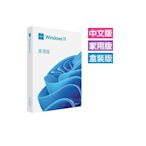搜尋結果
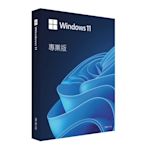 $6515微軟 Microsoft Windows 11 Pro 專業版盒裝購物中心
$6515微軟 Microsoft Windows 11 Pro 專業版盒裝購物中心 $4590【Microsoft 微軟】Windows 11 家用版- ESD數位下載版 (KW9-00664)購物中心
$4590【Microsoft 微軟】Windows 11 家用版- ESD數位下載版 (KW9-00664)購物中心 $6999【Microsoft 微軟】Windows 11 專業版- ESD數位下載版 (FQC-10572)購物中心
$6999【Microsoft 微軟】Windows 11 專業版- ESD數位下載版 (FQC-10572)購物中心 $4399微軟 Microsoft Windows 11 Home 家用版盒裝購物中心
$4399微軟 Microsoft Windows 11 Home 家用版盒裝購物中心![Microsoft 微軟 Windows 11 家用中文 64位元隨機版《含DVD》 Microsoft 微軟 Windows 11 家用中文 64位元隨機版《含DVD》]() $4390Microsoft 微軟 Windows 11 家用中文 64位元隨機版《含DVD》購物中心
$4390Microsoft 微軟 Windows 11 家用中文 64位元隨機版《含DVD》購物中心![微軟 Microsoft. Windows Pro 11 64-bit USB 中文盒裝版 微軟 Microsoft. Windows Pro 11 64-bit USB 中文盒裝版]() $6999微軟 Microsoft. Windows Pro 11 64-bit USB 中文盒裝版購物中心
$6999微軟 Microsoft. Windows Pro 11 64-bit USB 中文盒裝版購物中心![微軟WIN HOME 11 64-bit USB 中文盒裝版 微軟WIN HOME 11 64-bit USB 中文盒裝版]() $4590微軟WIN HOME 11 64-bit USB 中文盒裝版購物中心
$4590微軟WIN HOME 11 64-bit USB 中文盒裝版購物中心- $13999POSER PRO 11 (Win/Mac) (人體三維動畫製作) 單機版 (下載)購物中心
![【4788元】微軟Windows 11 家用中文 ESD數位下載版再送防毒文書等十數套軟體馬上用 【4788元】微軟Windows 11 家用中文 ESD數位下載版再送防毒文書等十數套軟體馬上用]() $4788【4788元】微軟Windows 11 家用中文 ESD數位下載版再送防毒文書等十數套軟體馬上用洋宏資訊3C挑戰最低價
$4788【4788元】微軟Windows 11 家用中文 ESD數位下載版再送防毒文書等十數套軟體馬上用洋宏資訊3C挑戰最低價![Windows 11 家用中文彩盒版 (Win11繁體中文、附原廠64-bit USB) Windows 11 家用中文彩盒版 (Win11繁體中文、附原廠64-bit USB)]() $3999Windows 11 家用中文彩盒版 (Win11繁體中文、附原廠64-bit USB)購物中心
$3999Windows 11 家用中文彩盒版 (Win11繁體中文、附原廠64-bit USB)購物中心![Windows 11 專業中文彩盒版 (Win11繁體中文、附原廠64-bit USB) Windows 11 專業中文彩盒版 (Win11繁體中文、附原廠64-bit USB)]() $6399Windows 11 專業中文彩盒版 (Win11繁體中文、附原廠64-bit USB)購物中心
$6399Windows 11 專業中文彩盒版 (Win11繁體中文、附原廠64-bit USB)購物中心![Windows 11 專業中文彩盒版 (Win11繁體中文、附原廠64-bit USB) Windows 11 專業中文彩盒版 (Win11繁體中文、附原廠64-bit USB)]() $6480Windows 11 專業中文彩盒版 (Win11繁體中文、附原廠64-bit USB)購物中心
$6480Windows 11 專業中文彩盒版 (Win11繁體中文、附原廠64-bit USB)購物中心
Windows 11 是全新的 Windows 體驗,可更貼近您的喜好。 利用直覺式瀏覽和簡易的組織,Windows 11 具有全新的外觀、更多應用程式,以及有效率的方式,讓您更具創意和生產力。 此指南將協助您針對使用 Windows 11 準備就緖並進行移轉。
Create Windows 11 installation media On the Windows 11 software download page, select Create tool now and follow the instructions to install Windows 11. Warning: Microsoft recommends against installing Windows 11 on a device that does not meet the Windows 11 minimum system requirements.
如果現有 Windows 10 裝置執行目前支援的 Windows 10 版本,並且符合執行 Windows 11的最低硬體規格,則可以升級至 Windows 11。 升級推出的具體時間因裝置而異,而某些功能需要特定硬體。 如需詳細資訊,請參閱 Windows 11 規格、功能和計算機需求。
將您建立的安裝媒體連接到電腦並重新安裝Windows 11。. 開啟 [檔案總管] ,並選取包含安裝媒體的磁碟機。. 在磁碟機的根目錄中,按兩下 setup.exe,然後在系統詢問您是否允許應用程式對您的裝置進行變更時,選取 [是] 。. 選取 [變更 ] 以決定要保留的內容:選取 ...
如果您目前正在執行 Windows 10,[電腦健康情況檢查] 會針對您的裝置提供完整的資格檢查,以確保它符合 Windows 11 的最低系統需求。 您將取得裝置符合或不符合資格的原因,以及如果裝置不符合需求時可以執行的相關操作資訊。
To check if Windows 11 is ready for your device, go to Start > Settings > Update & Security > Windows Update and select Check for updates. If the upgrade is available for your device and you want to proceed, download and install it. Note: Downloading and installing Windows 11 will most likely take longer than a typical Windows 10 feature update.
建立 Windows 11 安裝媒體. 在 [Windows 11 軟體下載頁面] 上,選取 [立即建立工具] 並遵循指示安裝 Windows 11。. 警告: Microsoft 建議您不要將 Windows 11 安裝在不符合 Windows 11 最低系統需求 的裝置上。. 如果您選擇在不符合這些需求的裝置上安裝 Windows 11,而且 了解並認同 ...
Microsoft 倉頡 IME 與速成 IME 已於 Windows 10 2020 年 10 月 更新 (版本 2004) 進行更新,並且還適用於 Windows 11。 IME 支援 IME 設定中的相容性設定> 一般 。 如果您遇到新 IME 的問題,您可以開啟使用先前版本的 Microsoft 長街 或使用先前版本的 Microsoft Quick 來啟用先前的 IME 版本。
2023年10月31日 · Because of this, the release notes for Windows 11, versions 22H2 and 23H2 will share an update history page. Each release page will contain a list of addressed issues for 22H2 and 23H2. Note that 23H2 will always contain the improvements for the supported editions of 22H2. However, the supported editions of 22H2 will not contain the ...
如果您進行切換,將無法回復為 S 模式中的 Windows 10 或 Windows 11。. 切換退出 S 模式是免費的。. 若要切換退出 S 模式, 請按兩下這裡 以開啟 Microsoft Store 切換 退出 S 模式 (或類似) 頁面。. 在 [ 切換退出 S 模式 (或類似) 頁面上,選取 [ 取得] 按鈕。. 在頁面上看到 ...