搜尋結果
- Yahoo奇摩字典KK [ˋbraɪtnɪs]
n.[U] 不可數名詞
- 1. 明亮,光輝;鮮豔 The brightness of the sun cheered him up. 太陽的光輝使他心情好了起來。
- 2. 亮度 The moon bathed the landscape in her pale cold rays at a different phase and with varied brightness. 在不同的時候,月亮以不同的亮度將她慘淡的冷光沐浴在地貌上。
Powered by Dr.eye
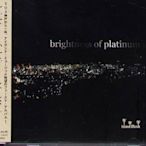 $450K - Island Music - brightness of platinum - 日版 - NEWY3125393822
$450K - Island Music - brightness of platinum - 日版 - NEWY3125393822 $6640免運【快速出貨】Full HD display high brightness smart projector家庭投影儀羊駝潮流館
$6640免運【快速出貨】Full HD display high brightness smart projector家庭投影儀羊駝潮流館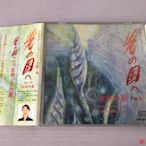 $256to the land of brightness the spritual stars 已拆奶茶唱片
$256to the land of brightness the spritual stars 已拆奶茶唱片![【18Park】光的線條 Brightness Stripe [ 鑽石線吸頂燈-2色 ] 【18Park】光的線條 Brightness Stripe [ 鑽石線吸頂燈-2色 ]](https://s.yimg.com/fz/api/res/1.2/v1r72gooloyUzaF.xIcSIQ--~C/YXBwaWQ9c3JjaGRkO2ZpPWZpbGw7aD0xNDY7cT04MDt3PTE0Ng--/https://ct.yimg.com/xd/api/res/1.2/Wd0ACLm5lA8AUT9rArzKfQ--/YXBwaWQ9eXR3YXVjdGlvbnNlcnZpY2U7aD00MDA7cT04NTtyb3RhdGU9YXV0bzt3PTQwMA--/https://s.yimg.com/ob/image/01a9ab42-03f2-4684-a7a5-3d7aa018b6f3.jpg) $890【18Park】光的線條 Brightness Stripe [ 鑽石線吸頂燈-2色 ]18PARK流行燈飾傢飾
$890【18Park】光的線條 Brightness Stripe [ 鑽石線吸頂燈-2色 ]18PARK流行燈飾傢飾![小叮噹的店 鋼琴譜 249071 ソロ Baby, God Bless You/Brightness~マエストロ朝陽 小叮噹的店 鋼琴譜 249071 ソロ Baby, God Bless You/Brightness~マエストロ朝陽]() $900小叮噹的店 鋼琴譜 249071 ソロ Baby, God Bless You/Brightness~マエストロ朝陽【小叮噹的店】
$900小叮噹的店 鋼琴譜 249071 ソロ Baby, God Bless You/Brightness~マエストロ朝陽【小叮噹的店】![12V-24V Mini 3 Keys Single Color LED Controller Brightness D 12V-24V Mini 3 Keys Single Color LED Controller Brightness D]() $20012V-24V Mini 3 Keys Single Color LED Controller Brightness DY0238985921
$20012V-24V Mini 3 Keys Single Color LED Controller Brightness DY0238985921![【雲品8】中國China PRC 2004 Pure Brightness on the River FDC 庫號#B202 64412 【雲品8】中國China PRC 2004 Pure Brightness on the River FDC 庫號#B202 64412]() $296【雲品8】中國China PRC 2004 Pure Brightness on the River FDC 庫號#B202 64412Y5597869853
$296【雲品8】中國China PRC 2004 Pure Brightness on the River FDC 庫號#B202 64412Y5597869853![O.GEE.BRIGHTNESS 超強力 球鞋去污劑 100ml 清潔劑 污漬 運動鞋 布鞋 優質鞋材 【全日空】 O.GEE.BRIGHTNESS 超強力 球鞋去污劑 100ml 清潔劑 污漬 運動鞋 布鞋 優質鞋材 【全日空】]() $699O.GEE.BRIGHTNESS 超強力 球鞋去污劑 100ml 清潔劑 污漬 運動鞋 布鞋 優質鞋材 【全日空】全日空 日本代購
$699O.GEE.BRIGHTNESS 超強力 球鞋去污劑 100ml 清潔劑 污漬 運動鞋 布鞋 優質鞋材 【全日空】全日空 日本代購![琴海奔騰(Andavgies Brightness Reverberations)- Y. Markopoulos 琴海奔騰(Andavgies Brightness Reverberations)- Y. Markopoulos]() $300琴海奔騰(Andavgies Brightness Reverberations)- Y. MarkopoulosAmy110151
$300琴海奔騰(Andavgies Brightness Reverberations)- Y. MarkopoulosAmy110151![昀嫣音樂(CDa6) YANNIS MARKOPOULOS ANDAVGIES BRIGHTNESS 保存如圖 售出不退 昀嫣音樂(CDa6) YANNIS MARKOPOULOS ANDAVGIES BRIGHTNESS 保存如圖 售出不退]() $199昀嫣音樂(CDa6) YANNIS MARKOPOULOS ANDAVGIES BRIGHTNESS 保存如圖 售出不退昀嫣音樂二手書 售出不退
$199昀嫣音樂(CDa6) YANNIS MARKOPOULOS ANDAVGIES BRIGHTNESS 保存如圖 售出不退昀嫣音樂二手書 售出不退![大熊舊書坊- David Brin Brightness Reef 0553573306 泛黃水痕 -昇16 大熊舊書坊- David Brin Brightness Reef 0553573306 泛黃水痕 -昇16]() $199大熊舊書坊- David Brin Brightness Reef 0553573306 泛黃水痕 -昇16小店沒有萊爾富取貨..請見諒
$199大熊舊書坊- David Brin Brightness Reef 0553573306 泛黃水痕 -昇16小店沒有萊爾富取貨..請見諒![Andavgies Brightness Reverberations - Orchestral Memories Of Andavgies Brightness Reverberations - Orchestral Memories Of]() $250Andavgies Brightness Reverberations - Orchestral Memories Of【鳳姐嚴選二手唱片】
$250Andavgies Brightness Reverberations - Orchestral Memories Of【鳳姐嚴選二手唱片】
Select the Network icon on the right side of the taskbar, and then move the Brightness slider to adjust the brightness. (If the slider isn't there, see the Notes section below.) Some PCs can let Windows automatically adjust screen brightness based on the current lighting conditions.
2024年5月24日 · You can easily adjust the screen brightness of your Windows 10 computer in the Settings menu. You can also change the screen brightness in the action center in the taskbar. This wikiHow guide will show you how to adjust the screen brightness in Windows 10.
2023年9月18日 · If you own a Windows 11 laptop, tablet, or all-in-one PC, it's easy to change your built-in screen's brightness with a couple clicks (or taps) thanks to the Quick Settings menu or the Settings app. Here's how.
2022年10月23日 · You can adjust your screen brightness both automatically and manually, and both have their time and place. Enabling automatic brightness won't prevent you from tweaking your brightness with hotkeys or the options in Windows whenever you feel like it, either
2024年1月12日 · To change the brightness on Windows 10, open “Action Center” and use the slider to adjust the settings. You can also adjust the brightness from System > Settings > Display using the brightness slider. It’s also possible to change the brightness levels using a
2024年4月26日 · How to change brightness in Windows 10 by setting a different Power mode. Lowering the screen's brightness decreases energy consumption and increases your device's autonomy. For laptops and tablets, Windows 10 has a setting that decreases or increases the brightness of your display according to the Power mode you use.
2020年10月9日 · One of the best ways to avoid or reduce eye strain and headaches while using your computer is to have the correct screen brightness. For many Windows 10 users, using the brightness adjustment keys on their keyboards is a quicker way of manually adjusting
2022年5月5日 · Fortunately, you can adjust the levels manually or automatically based on parameters like battery life or the surrounding light. Whether you want to reduce or increase the light, we're going to show you how to adjust the screen brightness on Windows 10 and Windows 11. 1. Change Brightness in Windows 10/11 in Settings.
2021年5月21日 · This article explains how to increase and decrease the screen brightness on a Windows 10 device, fine-tune the brightness levels exactly to your liking, enable dynamic lighting, and reduce the blue light levels before you go to bed.
2024年5月17日 · This wikiHow will teach you how to adjust your Windows 10 PC's brightness using your keyboard. It's a quick and easy way to make your screen brighter or darker depending upon your needs, all without even combing through your settings!








